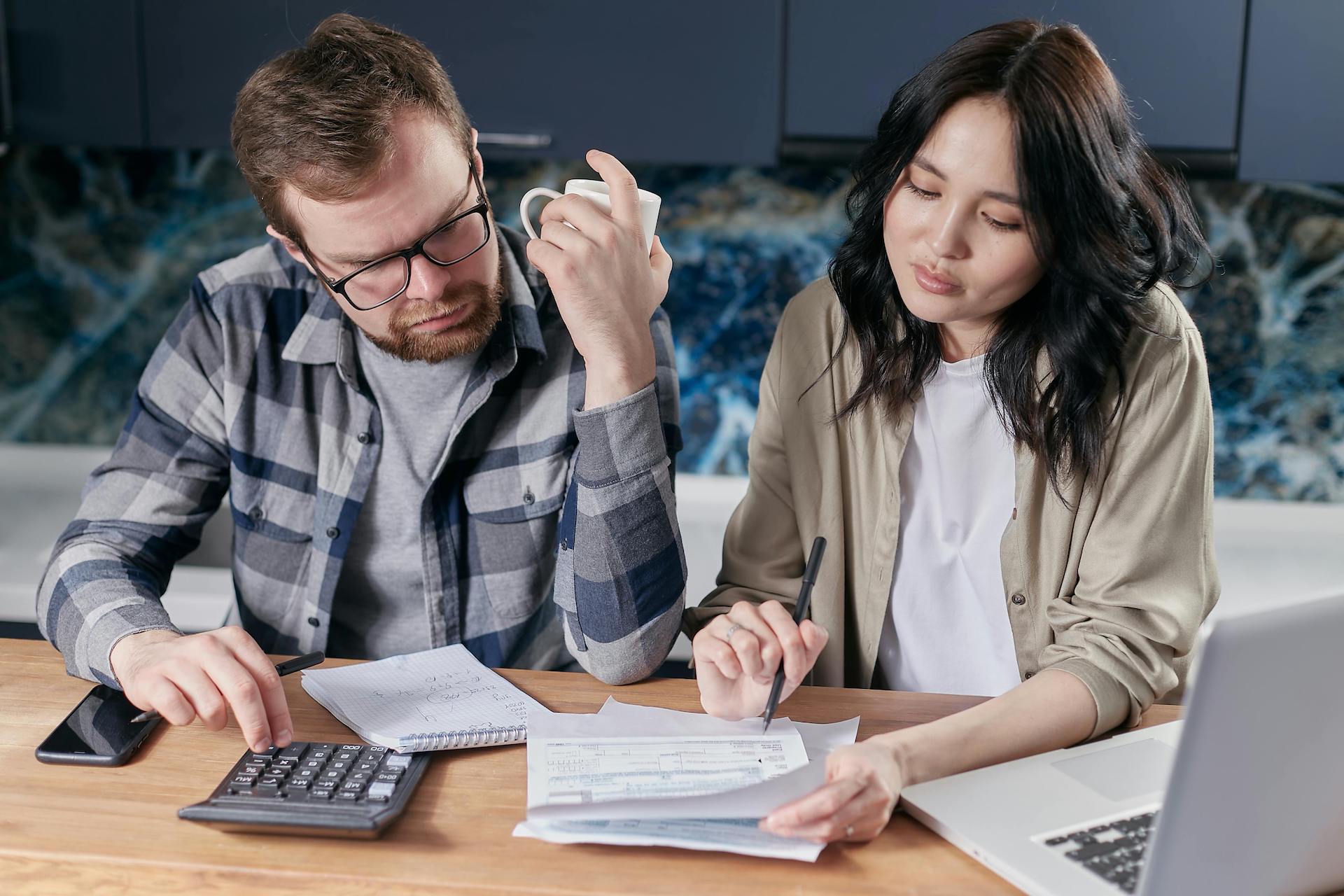Helpful Summary
- Overview: We explore top Agile collaboration tools that streamline communication, enhance adaptability, and improve project management.
- Why Listen to Us: We’re the go-to async Agile meeting tool for leading brands like IKEA, T-Mobile, and Workday.
- Why It Matters: Agile collaboration tools enhance team adaptability, streamline project management, and facilitate real-time feedback and iteration, which are crucial for Agile success.
- Further Research: Explore the Teaminal blog and discover more Agile tools and best practices that can transform your workflow.
Looking for the Best Agile Collaboration Tools?
Agile teams face a ton of unique and pressing challenges.
From juggling multiple projects to communicating effectively across different time zones, it can be tough to keep everyone on the same page. You need a solid set of Agile collaboration tools on hand to help you stay organized and efficient.
So, what are the best Agile collaboration tools out there? That’s the question we’re answering today.
In this Teaminal guide, we’ll introduce you to twelve of our absolute favorite Agile collaboration tools. From project management platforms to communication apps and everything in between, we’ve got you covered.
But first…
Why Listen to Us?
At Teaminal, we’ve built an async Agile collaboration platform that’s trusted by thousands of high-performing teams at companies like IKEA, T-Mobile, and Workday.

They turn to Teaminal to streamline communication, boost productivity, and keep everyone on the same page. So, when it comes to tools that help teams work better together, we know what we’re talking about.
Why Are Agile Collaboration Tools Important?
We’ll get to the tools in a minute—first, why should you care?
Here are a few of the most compelling reasons:
- Increased Productivity: Agile collaboration tools help you get more done in less time. For example, by switching to async daily standups with Teaminal, you win back 15 minutes of development time (per team member) per day. That adds up to 5 hours per month, and 60 hours per year. On a team of 10? You’re looking at a pretty huge increase in annual productivity.
- Better Alignment: There are all kinds of ways that Agile collaboration tools boost alignment. The simplest is by giving your team a single source of truth for project progress and status. With everyone on the same page, there’s less confusion, duplication of efforts, and wasted time.
- Improved Communication: Collaboration tools allow team members to easily share information in real-time—whether they’re in the same room or 4,000 miles apart. This improves communication within the team and with stakeholders..
Criteria to Consider When Choosing Agile Collaboration Tools
Scalability and User-Friendliness
Look for tools that can scale as your team grows. The ideal tool should handle increasing workloads and more complex projects without sacrificing performance. Equally important is user-friendliness. Tools should also be intuitive and easy to adopt, minimizing the learning curve for your team.
Integration Capabilities
Consider how well the tool integrates with other systems and software used by your team.
Teaminal, for example, excels in this area with its ability to seamlessly sync with platforms like Jira, Slack, and GitHub. This way, it enhances the continuity and efficiency of Agile processes without disrupting the existing tech ecosystem.
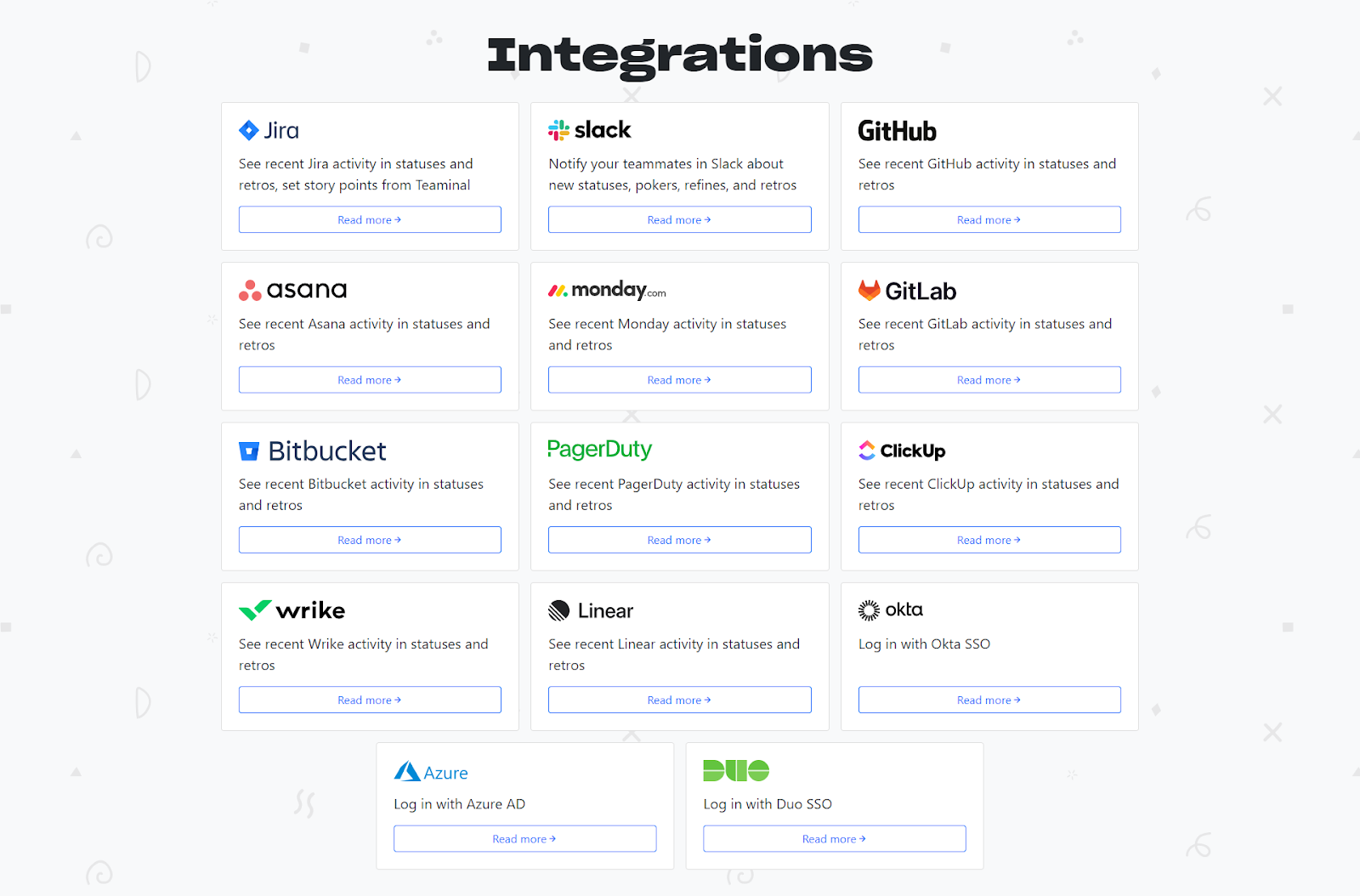
Customization Options
Every team has unique needs and workflows. Agile collaboration tools that offer extensive customization options allow you to tailor functionalities to fit your specific requirements. This flexibility is critical in fostering an environment that supports your team’s preferred way of working.
Real-Time Collaboration Features
Essential for Agile teams is the ability to collaborate in real time. Tools that offer features like instant messaging, video conferencing, and live document editing can significantly enhance the team’s ability to work together effectively, regardless of their physical locations. This capability ensures that ideas and solutions can be easily shared and implemented.
12 Top Agile Collaboration Tools
- Teaminal
- Zoom
- Microsoft Teams
- Miro
- Stormboard
- Coggle
- Asana
- Jira
- monday.com
- Slack
- Chanty
- Flock
Meeting Tools
Meetings are a huge part of the Agile workflow. So, it makes sense to kick this list off with a selection of Agile meeting tools.
This section explores three key tools—Teaminal, Zoom, and Microsoft Teams—that help facilitate Agile practices by ensuring that every team member, regardless of location, can collaborate on solutions, share feedback and insights, and stay connected.
1. Teaminal
Teaminal optimizes Agile workflows by allowing team members to conduct standups, retrospectives, and sprint planning asynchronously.
What does that mean?
Unlike a traditional synchronous meeting, Teaminal integrates with Slack to facilitate meetings in your team’s existing channels. You can either manually begin a session or schedule one in advance. Once started, each team member receives a notification that it’s time to respond—no scheduling needed.
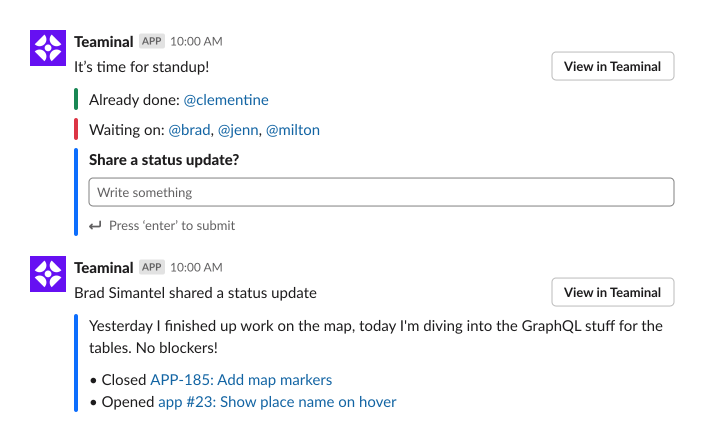
Your team can log on at any time to update their progress, assign tasks, or share ideas. And because it’s integrated with Slack, you can also have real-time conversations and discussions about the updates.
Key Features
- Async Agile Meetings: Win back hours each week by ditching synchronous standups, retros, planning poker sessions, and backlog refinement meetings.
- Reporting: Track your team’s sentiment, engagement, agility, and more with built-in analytics and reporting tools.
- Integrations: Enrich your meetings by integrating with project management tools and code repos to pull in progress updates, metrics, and more.
- Customization: Tailor the platform to fit your team’s specific needs with customizable prompts and templates for meetings.
Pricing
Teaminal offers a scalable subscription model starting with a free tier for up to 15 users. Our paid plans start at $6 per user per month.
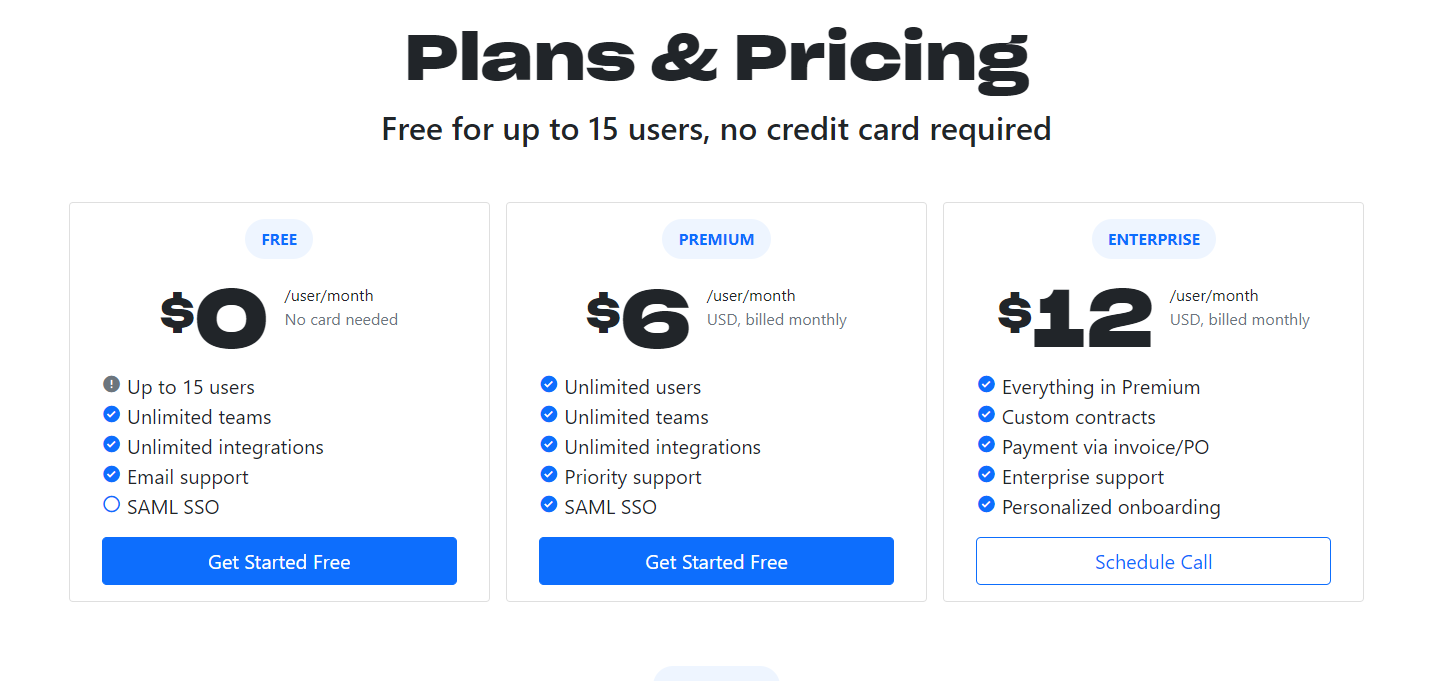
Pros
- Easy to use
- Generous free plan available
- Offers comprehensive features
-
Enhances remote collaboration
- Integrates with popular tools (like Slack, Asana, Jira, and many more)
Cons
- Might limit face-to-face interaction
2. Zoom
Zoom needs no introduction. Known for its robust video conferencing capabilities, Zoom helps teams hold interactive meetings that mimic in-person interaction with features like whiteboards, screensharing, hand-raising, and more.
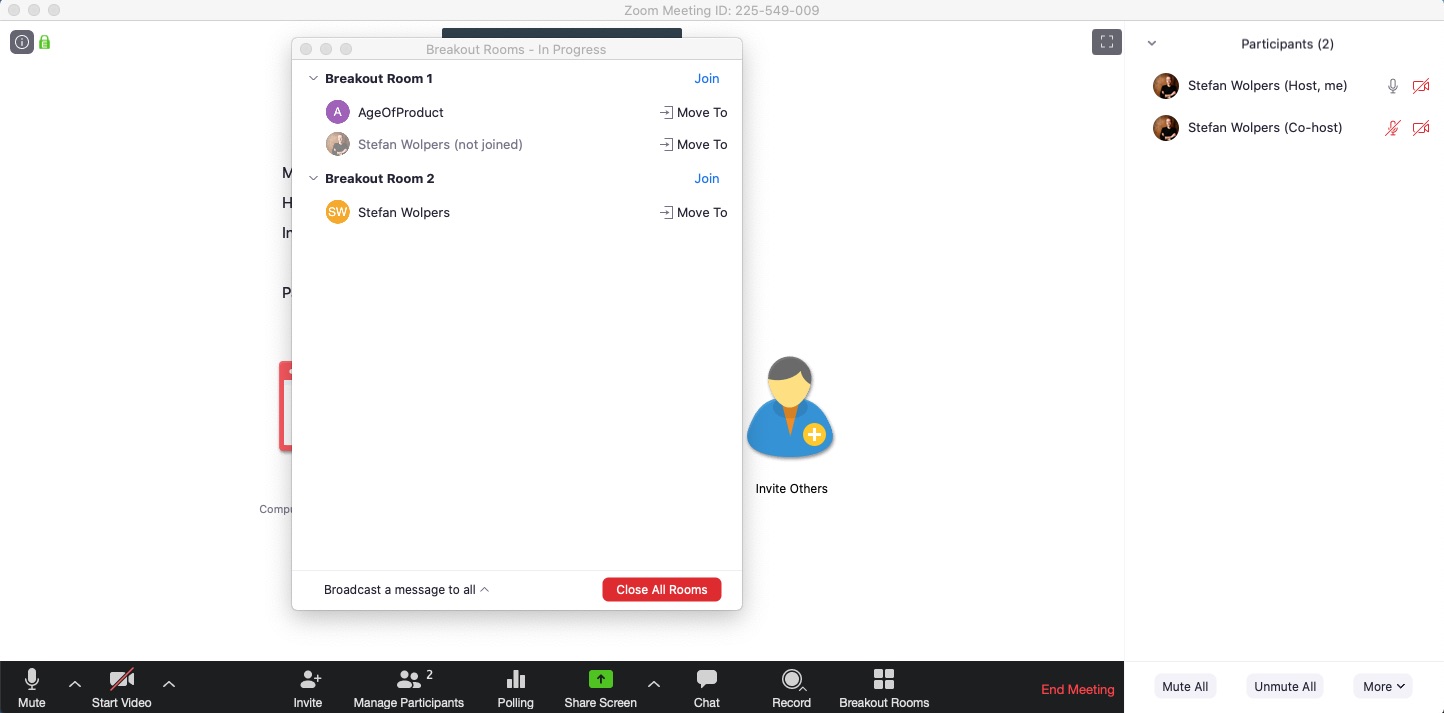
It’s a perfect tool for times when an async meeting won’t bring the level of alignment needed.
Key Features
- Screen Sharing: Allows team members to present documents, spreadsheets, and other materials during meetings.
- Breakout Rooms: Participants can split into smaller groups for focused discussions.
- Integration with Calendars: Supports scheduling and joining meetings directly from calendar apps.
- Recording and Transcripts: Meetings can be recorded and transcribed for later review and documentation.
Pricing
Zoom offers a basic free plan that includes unlimited meetings but limits group sessions to 40 minutes. Paid plans start at $12.49 per user per month.
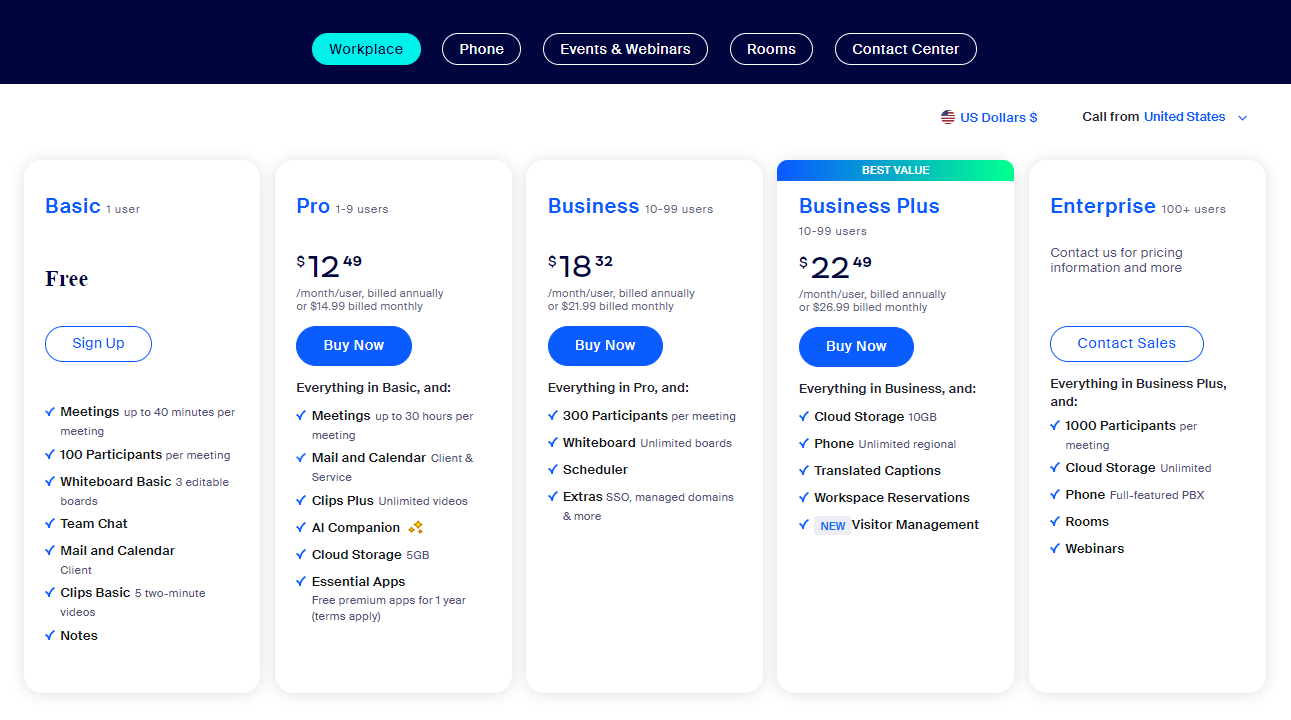
Pros
- Generous free plan
- User-friendly interface
- Reliable performance
Cons
- Privacy concerns
- Potential for technical issues
- Cost for larger teams
3. Microsoft Teams
Microsoft Teams is a versatile platform that supports Agile collaboration through integrated chat, video meetings, file storage, and a ton of integrations.
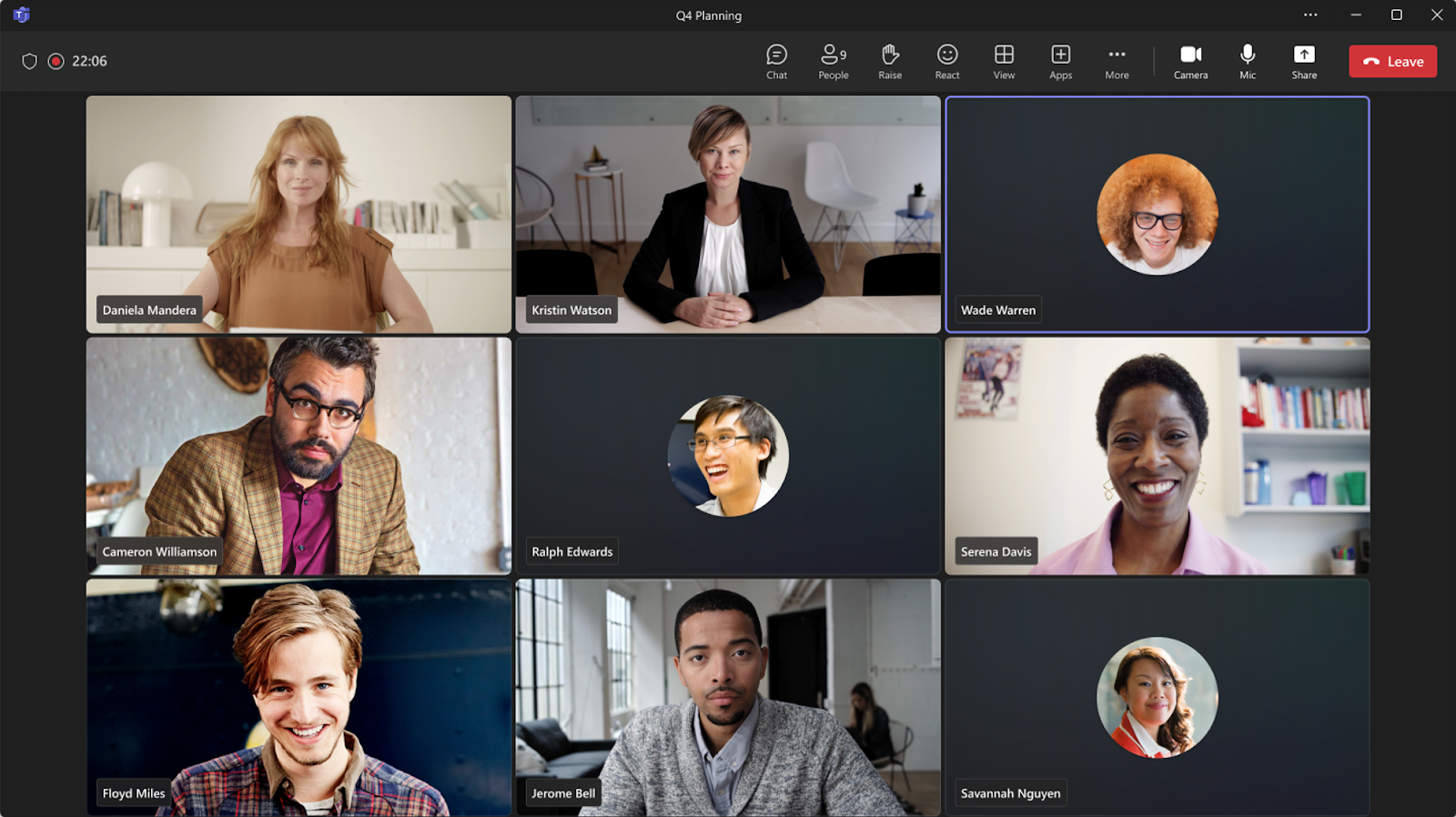
The tool is designed to keep teams organized and connected—both core Agile tenets.
Key Features
- Comprehensive Chat and Communication Tools: Streamline communication with persistent chat rooms, video calls, and meeting capabilities.
- File Sharing and Collaboration: Directly integrate with Office 365 apps for real-time collaboration on documents.
- Meeting Recording and Scheduling: Facilitate Agile meetings with options to record, transcribe, and auto-schedule within the platform.
- Advanced Security Protocols: Ensure data protection and compliance with enterprise-grade security.
Pricing
Microsoft Teams offers a free version with limited features. More comprehensive features are available through various Microsoft 365 subscriptions, starting at $6.99 per month.
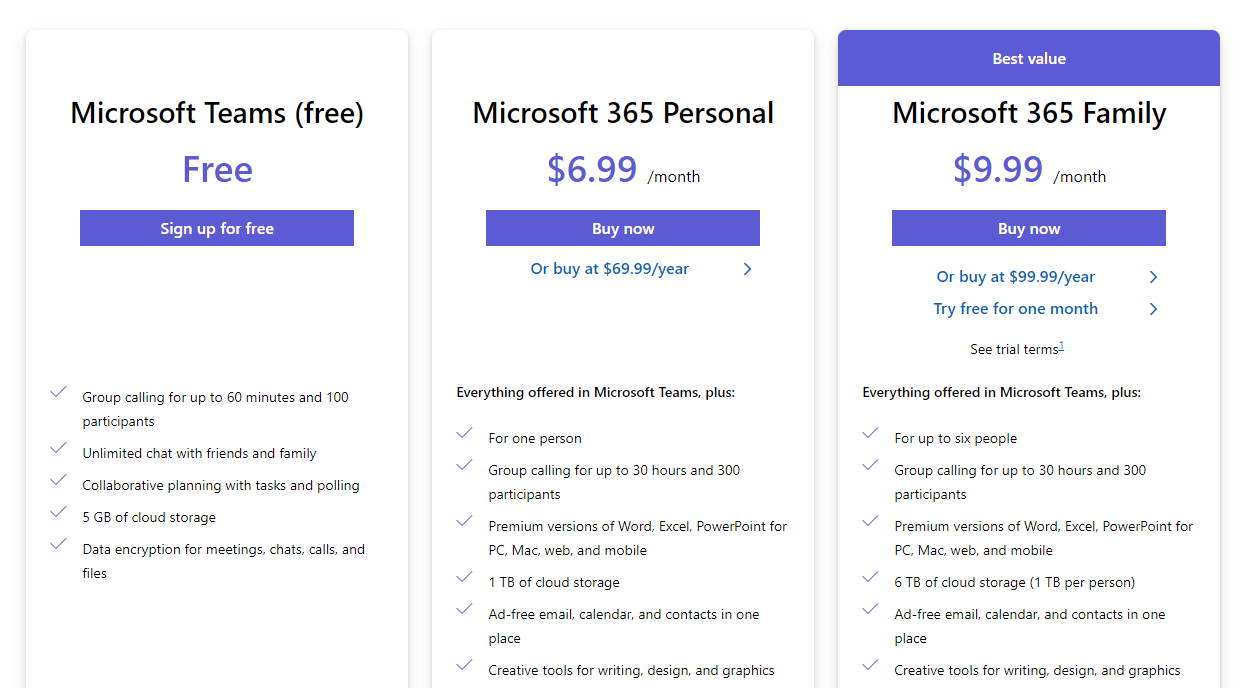
Pros
- Seamless integration with Office 365
- Extensive customization options
- Comprehensive meeting functions
Cons
- Can be overwhelming for new users
- Requires Microsoft 365 for full functionality
Brainstorming Tools
Brainstorming tools are vital for Agile teams looking to foster creativity and innovation during project cycles. In this section, we explore three exceptional tools—Miro, Stormboard, and Coggle—that help teams organize ideas visually and collaborate more effectively during the brainstorming phase.
4. Miro
Miro is an online collaborative whiteboarding platform that helps Agile teams visualize and share ideas in real time.
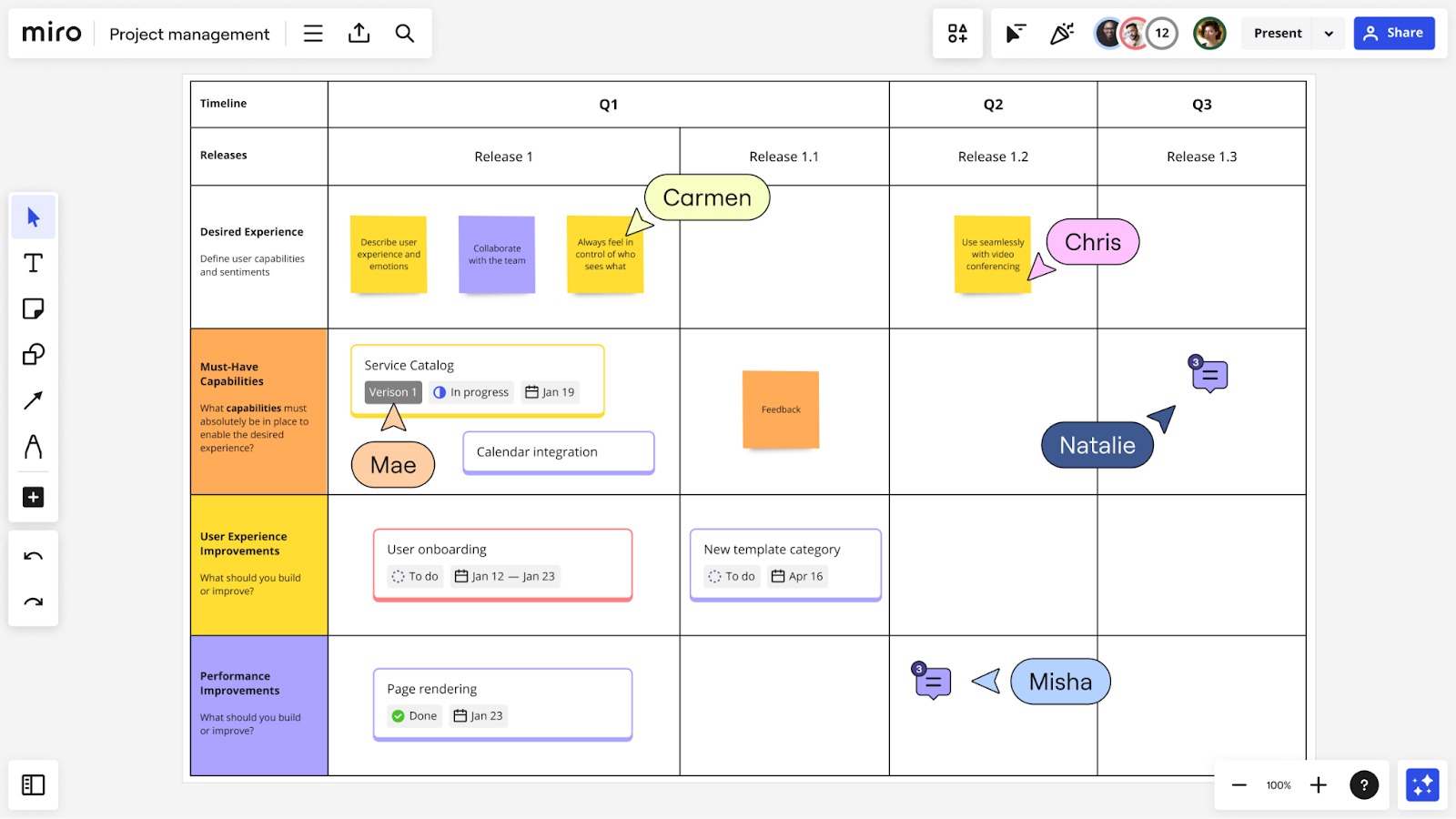
The tool is ideal for mapping out complex processes, brainstorming potential solutions, mapping processes, and supporting Agile meetings with different interactive features (sticky notes, voting, live cursors, etc.).
All in all? It’s a great “all in one” solution for teams looking to collaborate visually.
Key Features
- Extensive Template Library: Offers a variety of pre-built templates for different Agile methodologies.
- Real-Time Collaboration: Team members can work simultaneously on the same board.
- Integration Capabilities: Seamlessly integrates with popular tools like Jira, Asana, and Slack.
- Presentation Mode: Allows teams to present their boards in a structured format.
Pricing
Miro offers a free plan with basic features. It also offers paid plans starting at $8 per user per month.
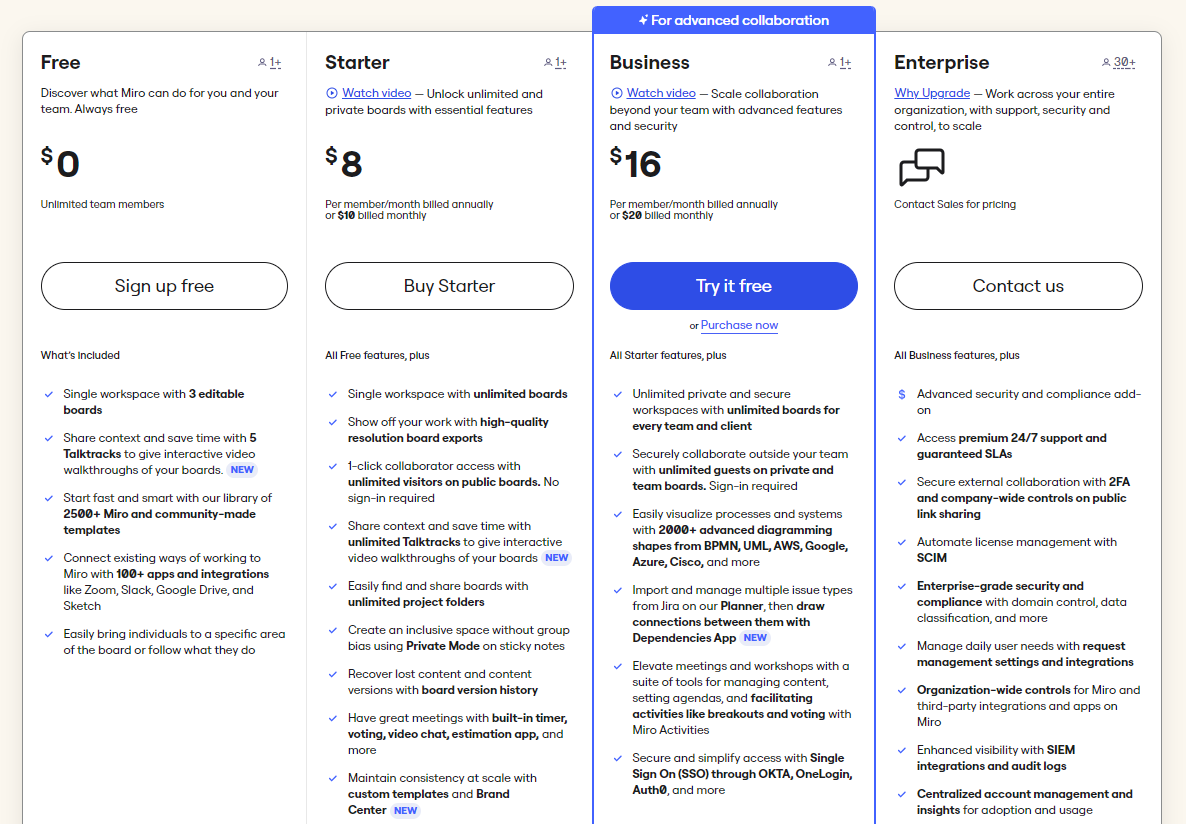
Pros
- Extensive integration options
- User-friendly interface
- Infinite canvas to promote unlimited ideas
Cons
- Limited functionality on the free plan
- Can be overwhelming with large boards
5. Stormboard
Stormboard makes Agile brainstorming sessions more productive by enabling teams to capture and prioritize ideas quickly.
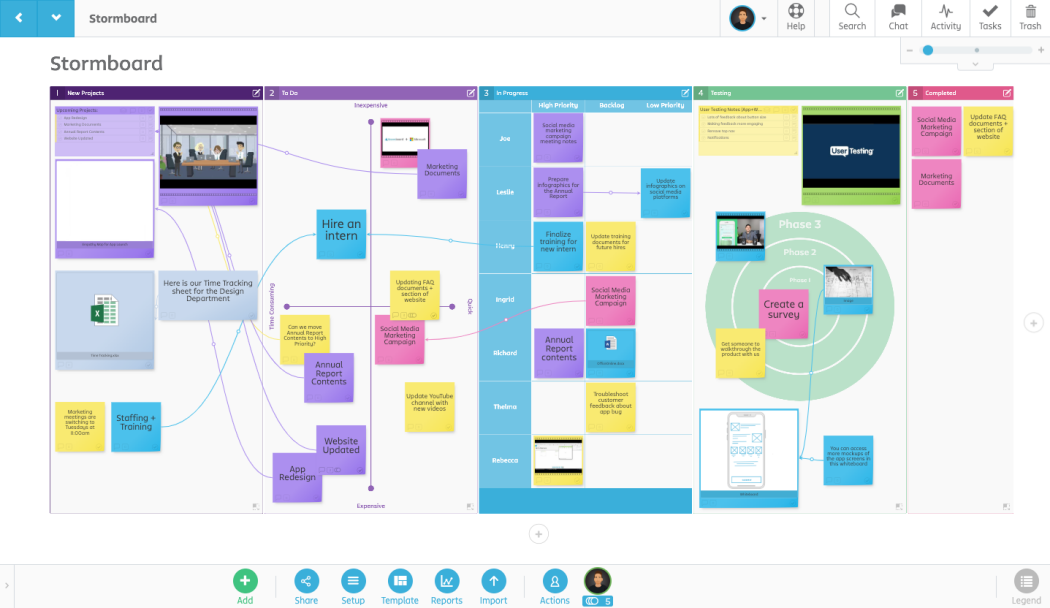
It’s a digital whiteboard that combines the flexibility of sticky notes with the convenience of online collaboration.
Key Features
- Digital Sticky Notes: Allows team members to add and categorize ideas easily.
- Instant Meeting Reports: Generates actionable reports from brainstorming sessions.
- Real-Time Collaboration: Team members can contribute simultaneously from any location.
- Voting and Commenting: Facilitates consensus and feedback on ideas.
Pricing
Stormboard offers a starter plan for free with basic features. Its paid plans start at $10 per user per month.
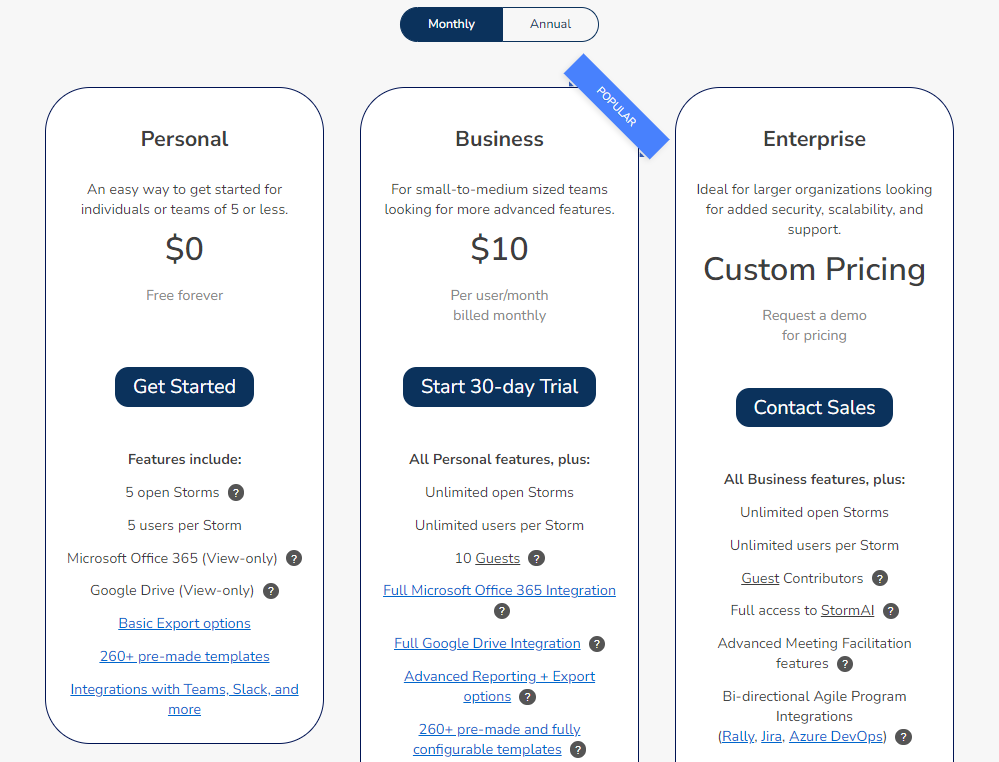
Pros
- Easy to use and set up
- Integrates well with Office 365
- Supports a variety of Agile templates
Cons
- Limited customization options
6. Coggle
Coggle is a simple, powerful tool for creating mind maps that help Agile teams visualize and explore their ideas and processes.
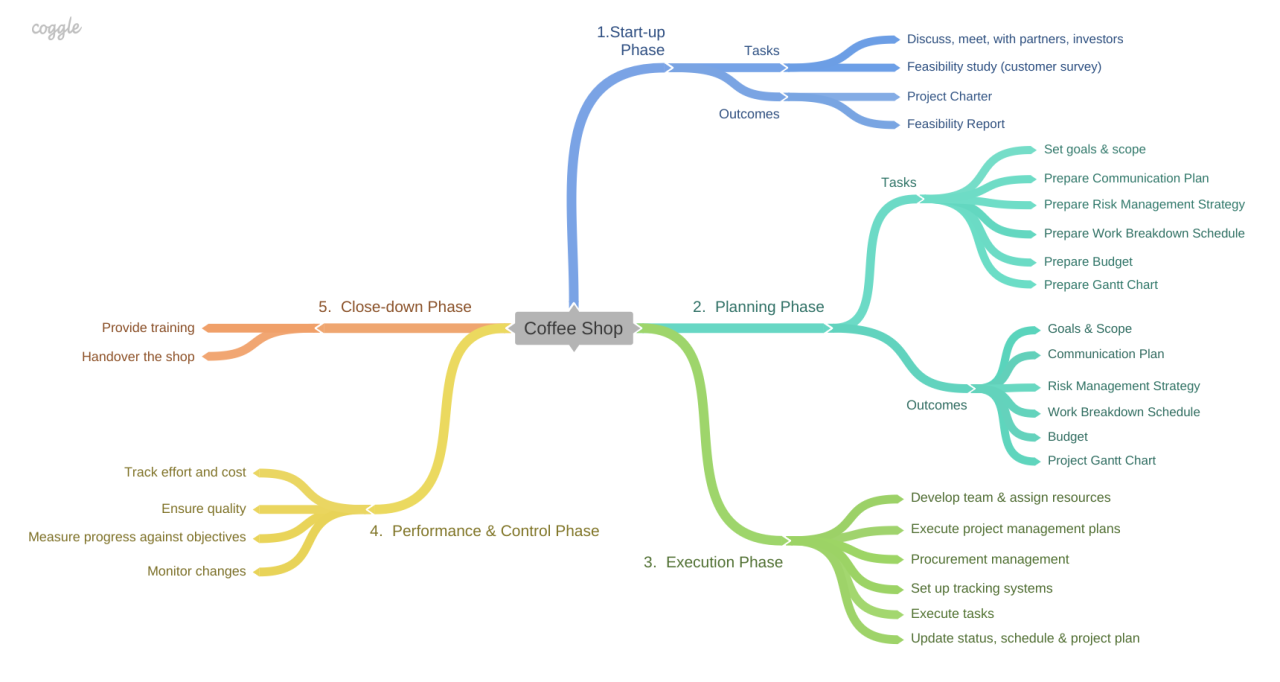
The tool provides a straightforward approach to organizing thoughts and projects in a visually appealing manner.
Key Features
- Easy Mind Map Sharing: Create and share mind maps with simple invite links.
- Real-time Collaboration: Allows multiple users to work on maps simultaneously.
- Branching Tools and Loops: Supports complex diagrams with tools for branching decision trees and looped processes.
- Image and Document Attachments: Enrich maps with additional resources in the form of images and documents.
Pricing
Coggle offers a free plan for basic use, with paid plans that provide additional features and collaboration tools. Paid plans start at $5 per month.
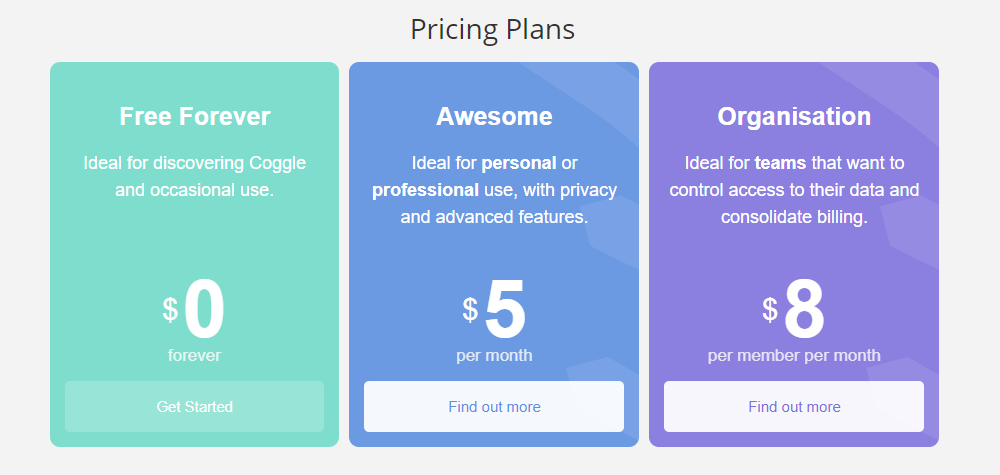
Pros
- User-friendly
- Supports real-time collaboration
- Minimalistic design
Cons
- Features may be too basic for complex projects
- Limited formatting options
Project Management Tools
Effective project management tools are the backbone of any Agile team, streamlining tasks, timelines, and team coordination. This section reviews three top tools—Asana, Jira, and monday.com—which not only enhance project transparency and efficiency but also integrate smoothly with Teaminal to create a seamless Agile workflow.
7. Asana
Asana is a versatile project management tool designed to help teams track their work and manage projects more efficiently.
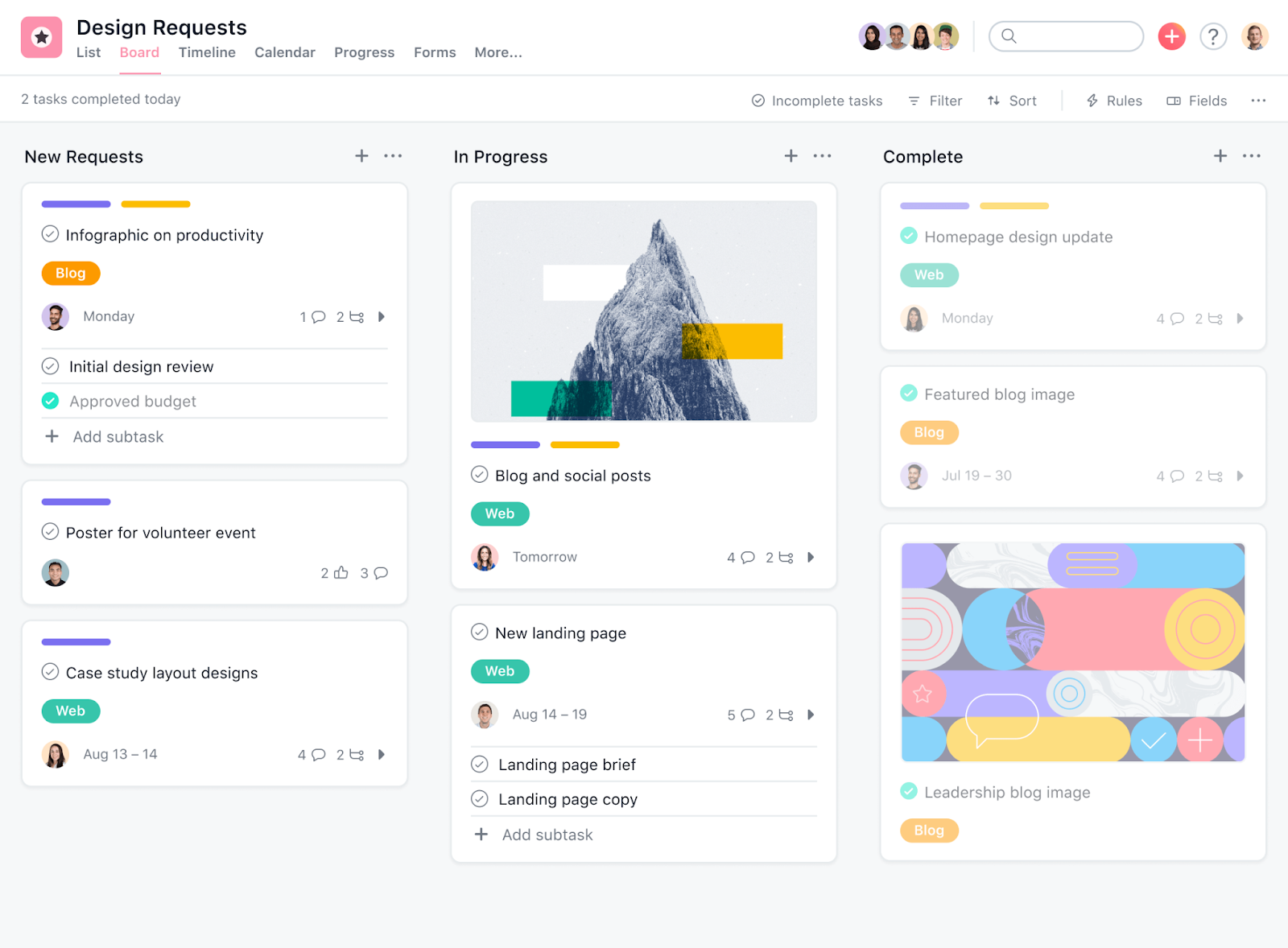
Asana simplifies task assignments and deadlines, ensuring everyone knows their responsibilities and schedules. This makes it a perfect companion for Agile teams, especially when integrated with Teaminal for enhanced workflow continuity.
Key Features
- Task and Project Tracking: Organize all tasks with custom fields, deadlines, and the progress stages.
- Workflow Automation: Streamline repetitive tasks with automated rules.
- Visual Project Timelines: View and adjust project schedules with a timeline feature.
- Multiple Work Views: Work can be viewed as lists, boards, or timeline views.
Pricing
Asana offers a basic free version for teams just getting started. Premium features are available in its paid plans, starting at $10.99 per user per month.
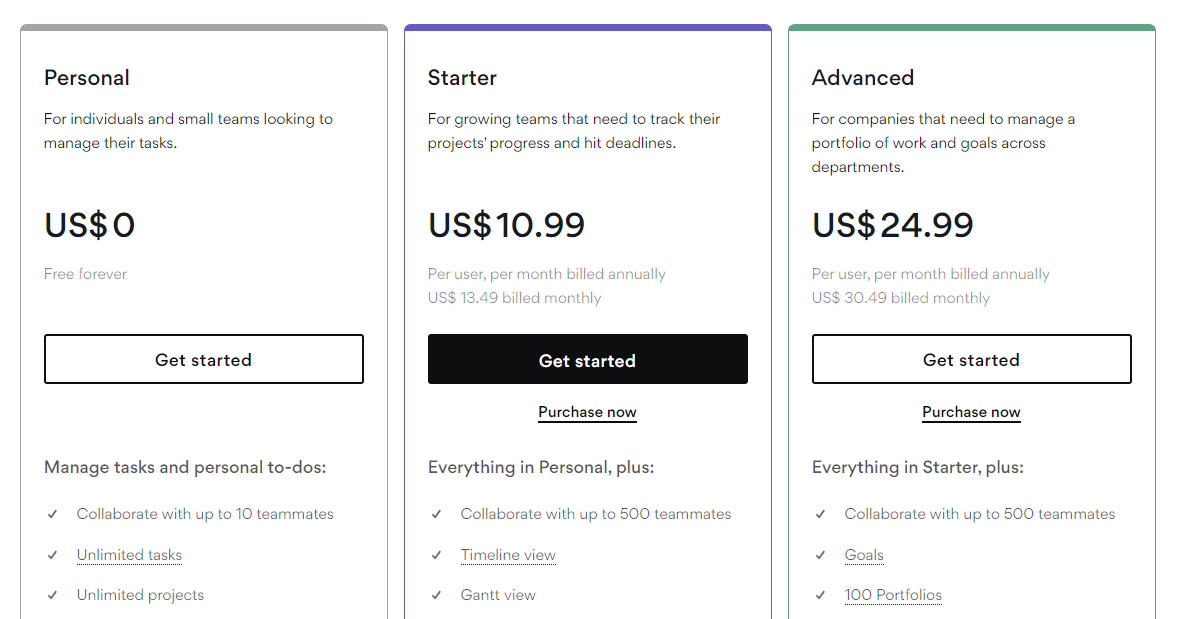
Pros
- User-friendly interface
- Highly customizable task options
- Supports multiple project views
Cons
- May be overwhelming due to the extensive features
- Advanced functionalities comes with a learning curve
8. Jira
Jira is a powerful tool specifically built for Agile software development teams.
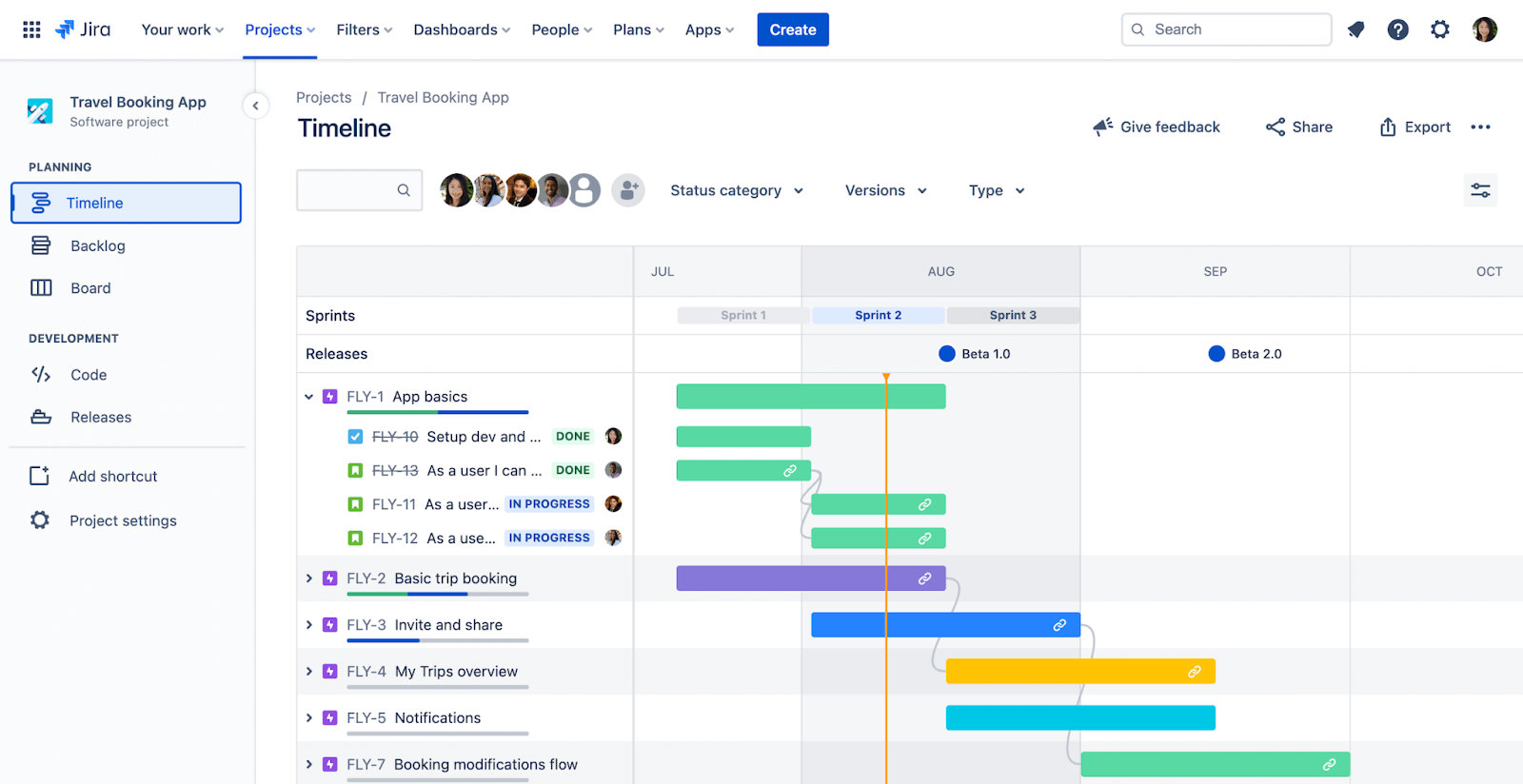
It supports planning, tracking, and releasing software, and integrates flawlessly with Teaminal to automatically pull in closed Jira issues respond to a daily standup or initiate a retro.
Key Features
- Agile Project Management: Supports Scrum, Kanban, and mixed methodologies.
- Real-Time Collaboration: Update tasks and communicate changes instantly.
- Detailed Reporting: Generate detailed insights into project status and team performance.
- Roadmap Planning: Plan and track long-term projects and their milestones.
Pricing
Jira offers a free plan for small teams. Its paid plans start at $7.16 per user per month.
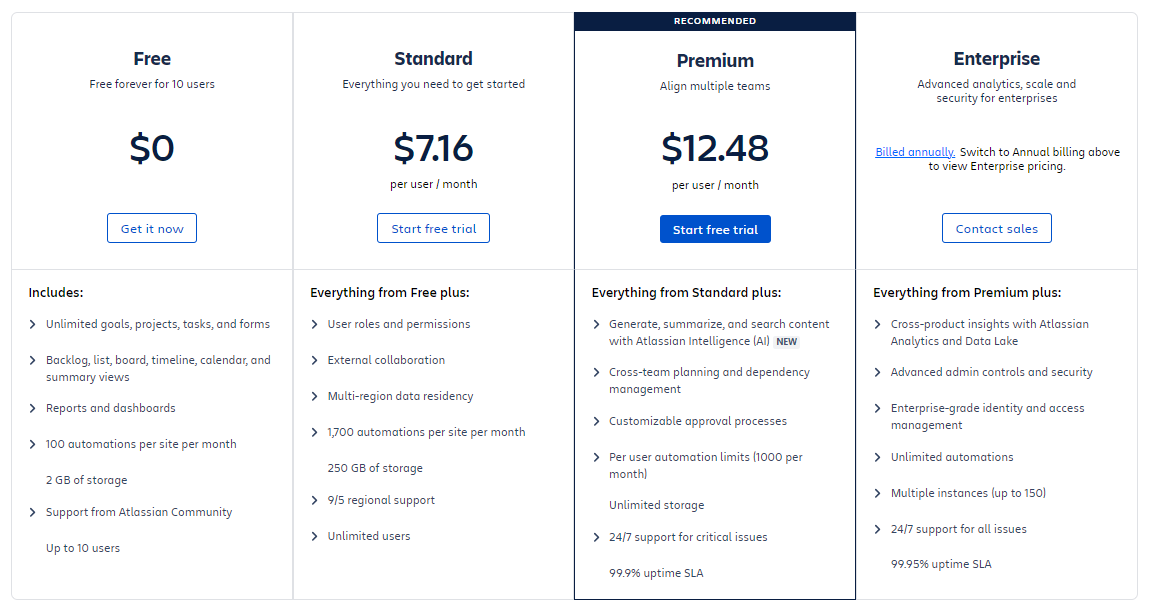
Pros
- Extensive customization of workflows
- Robust integration capabilities, including with Teaminal
- Supports a variety of project management methodologies
Cons
- Complex interface can be daunting
- Can be resource-intensive on systems
9. monday.com
monday.com is a flexible project management platform that adapts to all kinds of workflows. It’s known for its ease of use and simple (but effective) UI.

The tool is especially effective for Agile teams and integrates smoothly with Teaminal to keep all your project’s details synced and organized.
Key Features
- Visual Project Tracking: Quickly manage projects with a highly visual interface.
- Customizable Dashboards: Tailor information on display to meet your needs.
- Automation: Reduce manual work with easy-to-set-up automations.
- Scalable Configuration: Suitable for small teams to large enterprises.
Pricing
monday.com offers a free trial, with tiered pricing that scales with your team.
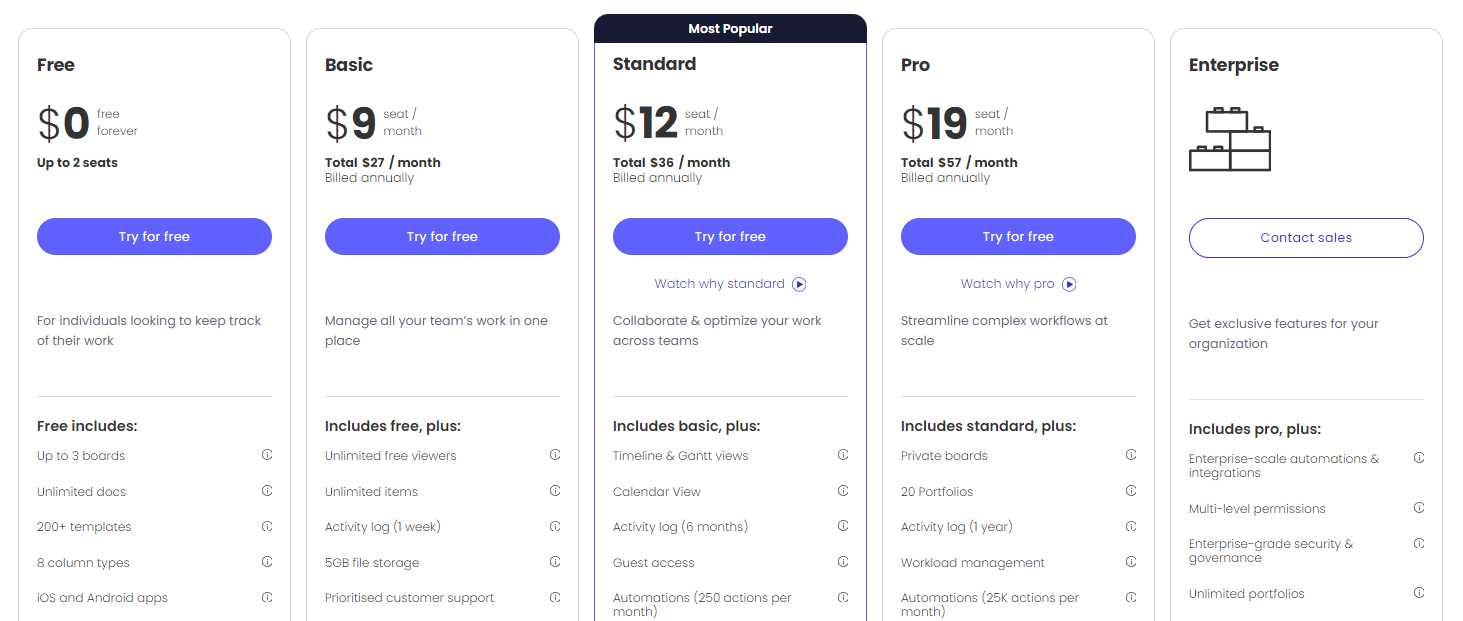
Pros
- Intuitive and visual interface
- Highly customizable setup
- Seamless integration with Teaminal
Cons
- Initial setup can be time-consuming
- May include features beyond some teams’ needs
Communication Tools
Communication tools are essential in fostering seamless interactions within Agile teams, especially those distributed across various locations. This section delves into three top tools—Slack, Chanty, and Flock—that facilitate instant messaging and file sharing.
10. Slack
Slack is a widely recognized communication platform that centralizes team communication, offering features that support both real-time and asynchronous interactions.
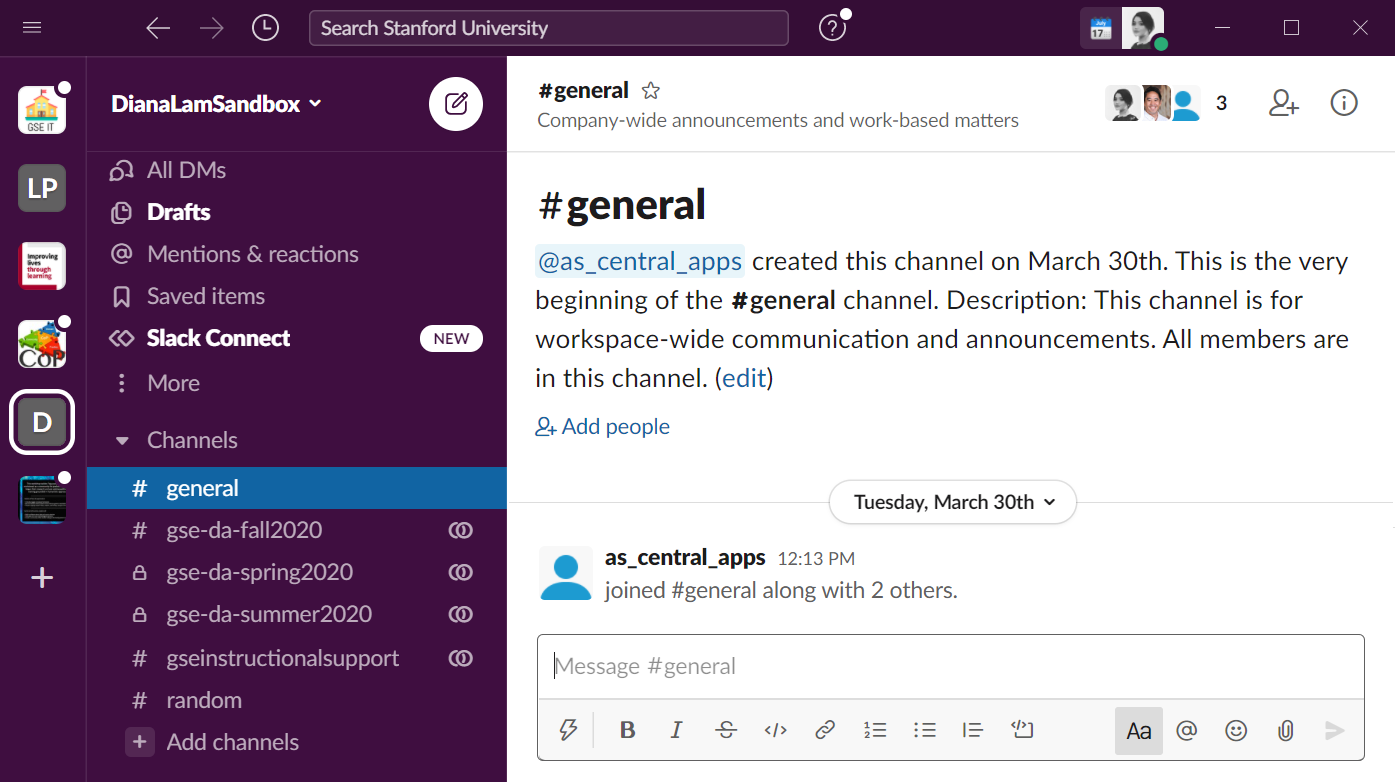
Known for its extensive integrations, including with Teaminal, Slack enhances Agile workflows by enabling seamless communication and data sharing across tools and teams.
Key Features
- Channel-Based Messaging: Organize conversations into dedicated channels for projects, topics, or teams.
- File Sharing and Collaboration: Easily share files and collaborate directly within the platform.
- Advanced Search Functionalities: Quickly find messages, files, and content.
- Voice and Video Calls: Facilitate face-to-face meetings directly within the platform.
Pricing
Slack offers a free version with basic features for small teams. Its premium plans start at $8.75 per user per month (or $7.25 when billed annually).
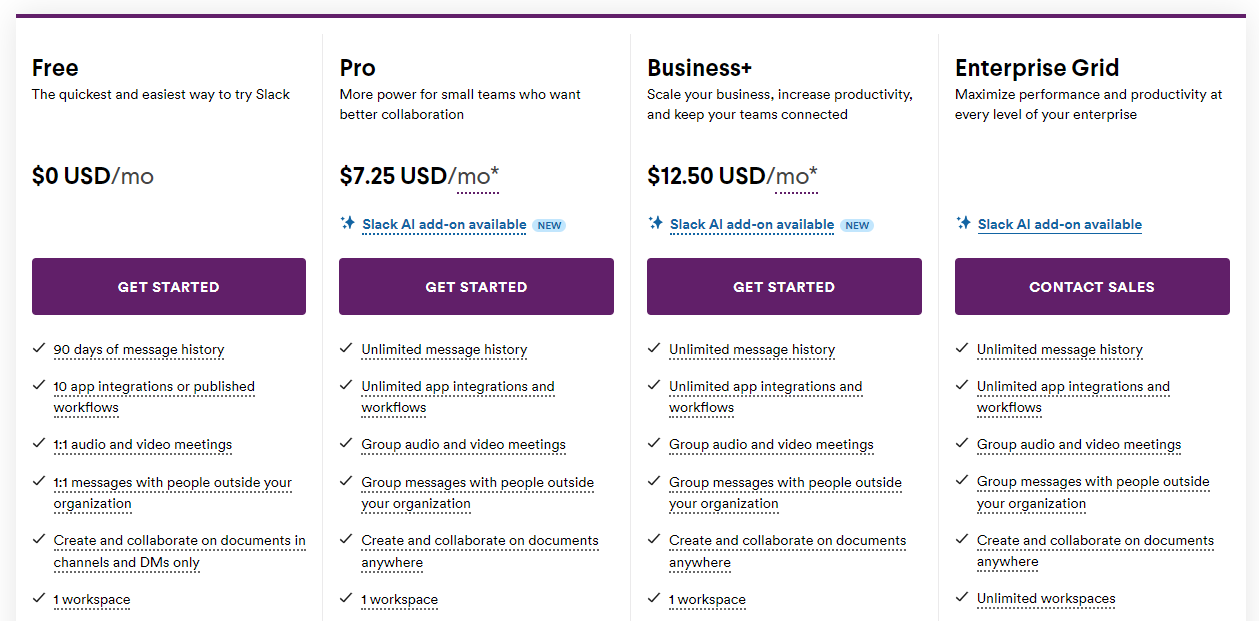
Pros
- User-friendly interface
- Robust search and organization features
- Effective for both real-time and asynchronous communication
Cons
- Can be expensive with premium plans
- Interface can be overwhelming with extensive use of channels and apps
11. Chanty
Chanty is a straightforward and efficient team chat app designed to improve team communication and productivity.
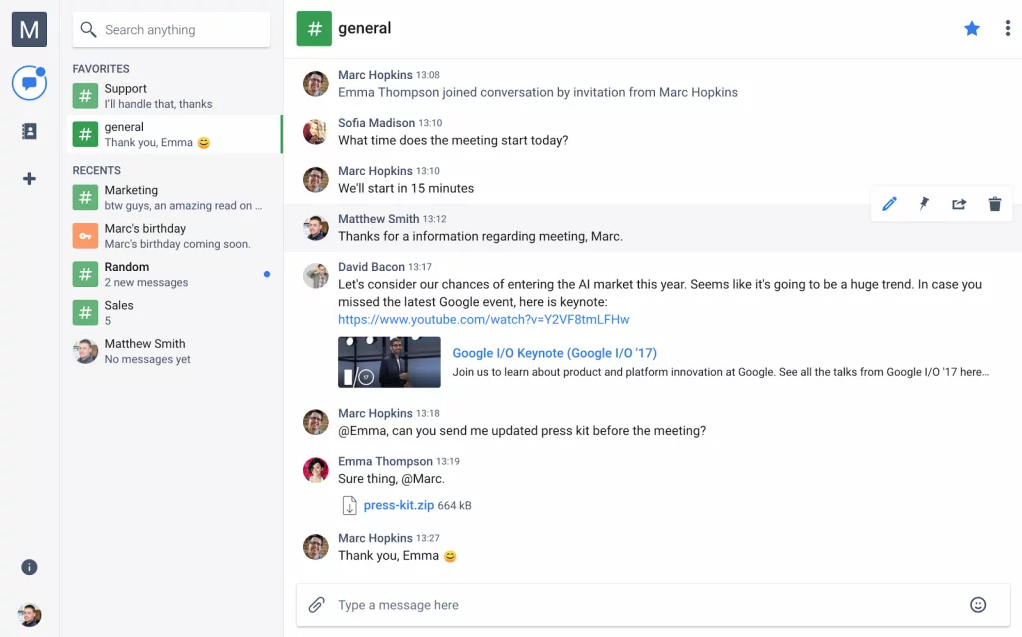
It offers a blend of messaging, task management, and file sharing functionalities, making it an excellent tool for Agile teams looking to streamline communication and workflow.
Key Features
- Unlimited Message History: Access and search your entire chat history without limitations.
- Integrated Task Management: Turn messages into tasks and manage them within the app.
- File Sharing and Voice Messages: Enhance communication with easy file sharing and voice options.
- Teambook: Organize all contacts, tasks, and files in one accessible location.
Pricing
Chanty offers a free plan with basic features and a paid business plan that costs $4 per user per month.
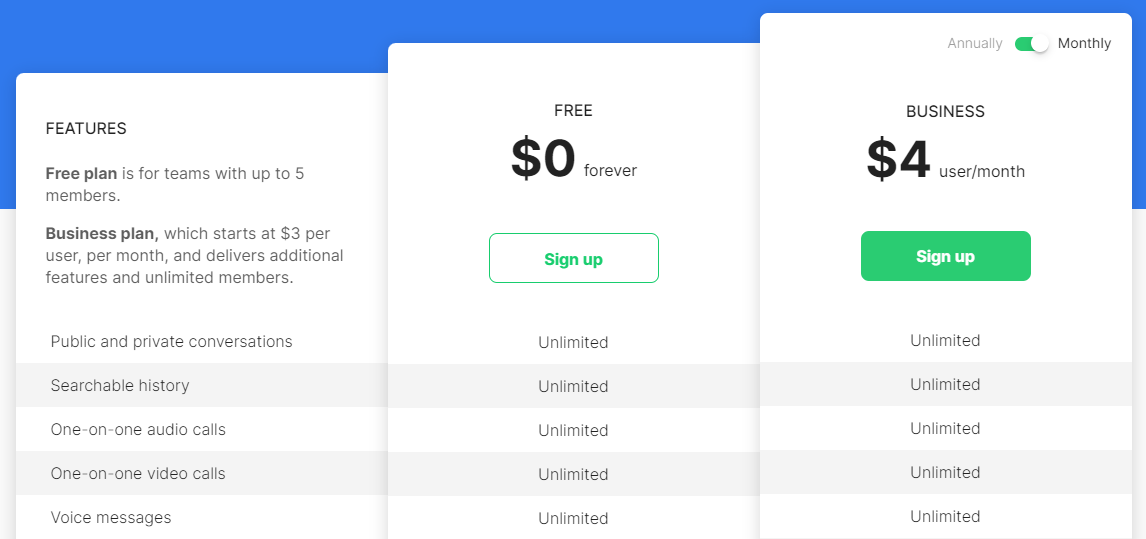
Pros
- Simple and intuitive interface
- Affordable pricing for teams
- Unlimited message history on all plans
Cons
- Fewer integrations compared to competitors
- Limited customization options
12. Flock
Flock is an efficient communication app tailored for Agile teams, offering tools that support project collaboration, including messaging, file sharing, and video calls.
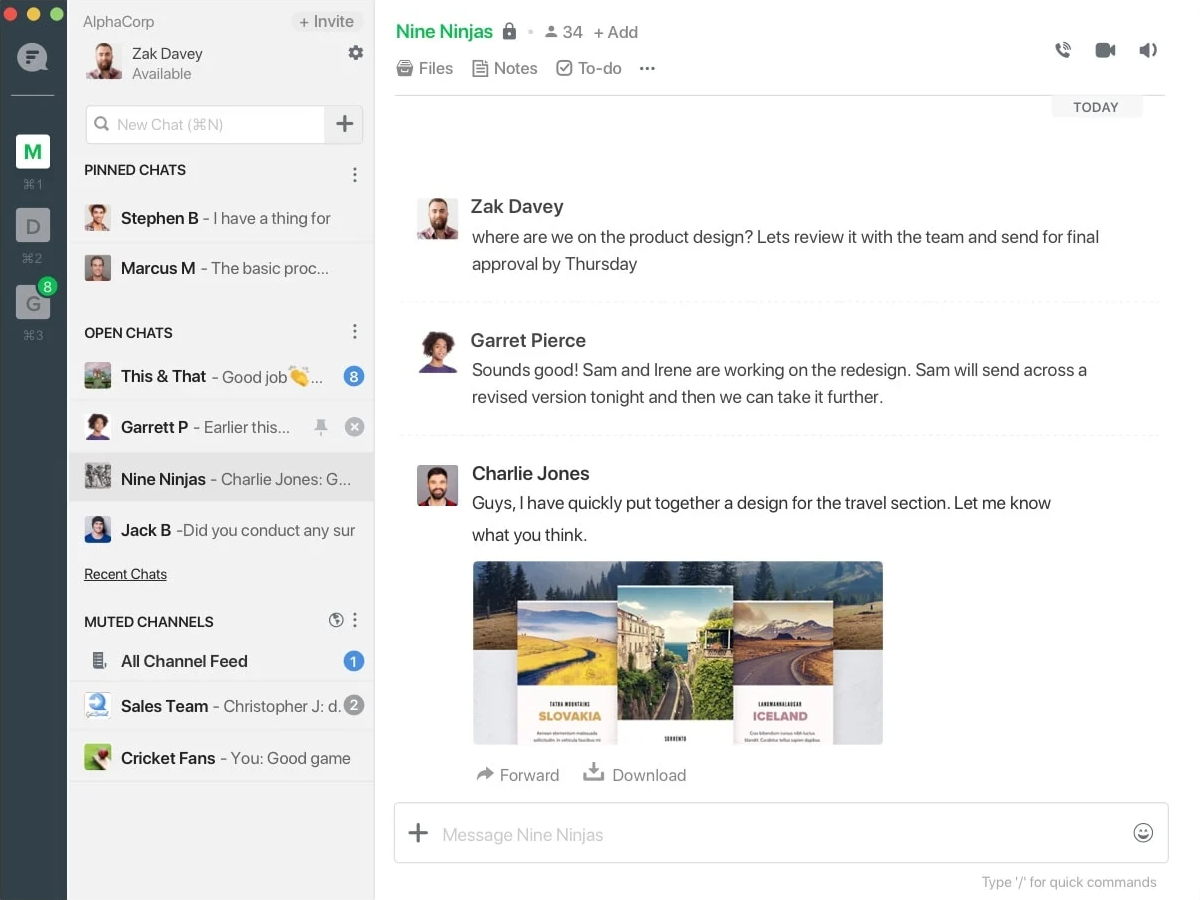
It’s designed to enhance team communication by providing a suite of productivity tools integrated within the communication app.
Key Features
- Direct and Channel Messaging: Communicate one-on-one or in groups dedicated to specific topics or projects.
- Video Conferencing: Hold video calls directly within the app.
- File Sharing and Note Taking: Share files and take notes seamlessly.
- Integration with Other Apps: Enhance functionality with various third-party integrations.
Pricing
Flock offers a free version with basic features. Its Pro plan costs $6 per user per month.
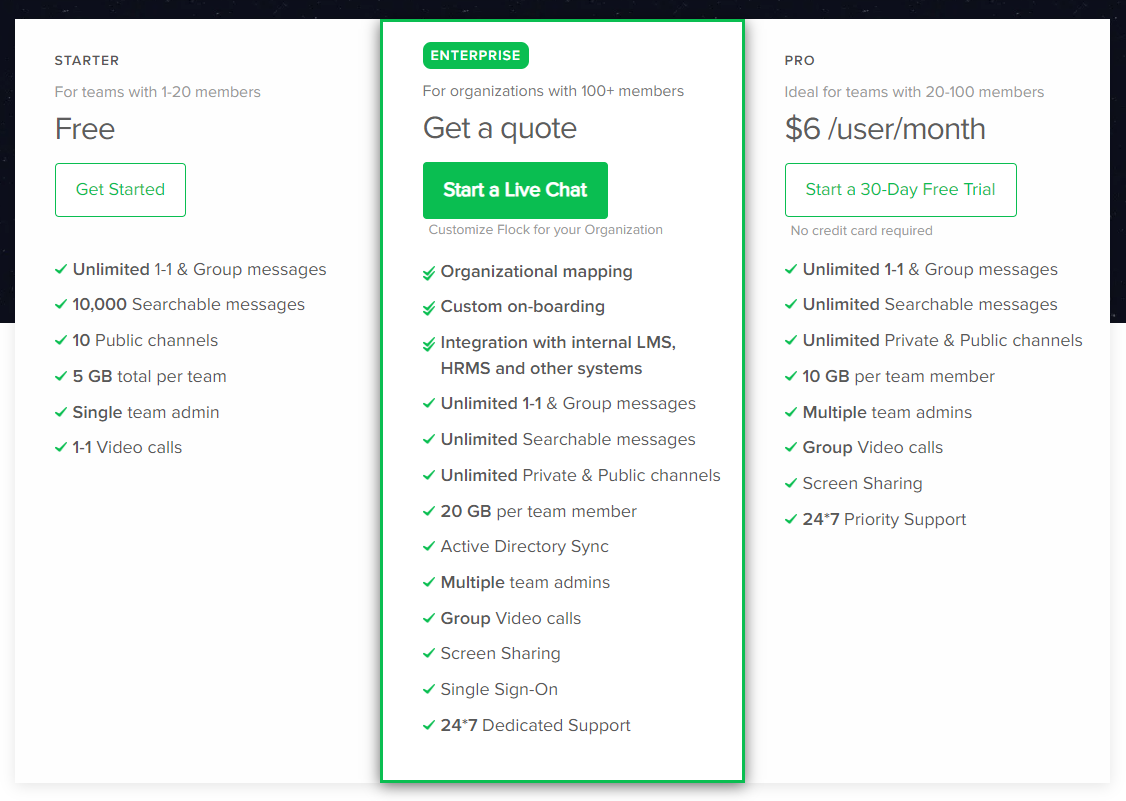
Pros
- User-friendly interface
- Cost-effective for small to medium-sized teams
- Provides video conferencing and task management in one platform
Cons
- Can be resource-intensive on devices
- Limited advanced features compared to larger competitors
Maximize Productivity with Agile Collaboration Tools
In this article, we’ve explored a range of essential tools that cater to various aspects of Agile collaboration. Each tool, from Teaminal to Slack, is designed to enhance productivity and streamline Agile processes.
Ready to discover how these tools can transform your Agile workflow? Start by signing up for a Teaminal account (it’s 100% free!) and experience the benefits of async Agile meetings first-hand.