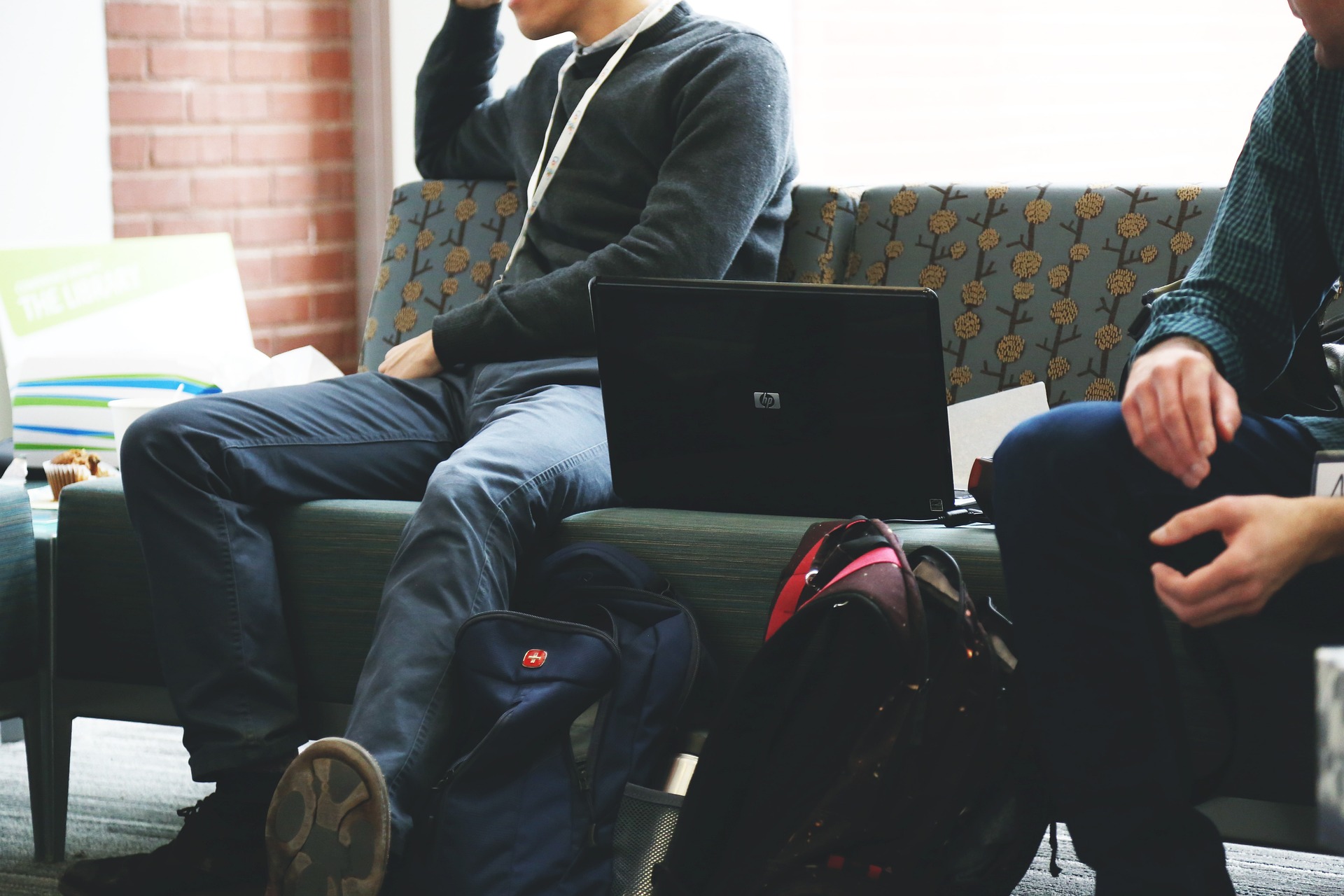The switch to Agile methodologies can increase productivity dramatically.
But it’s important to realize that—like the software you’re developing—the process of implementing Agile is iterative. To maximize Agile’s potential, you need to regularly revisit your workflow with the goal of trimming the fat and optimizing its efficiency.
At Teaminal, we’ve helped companies like Hello Fresh, Workday, and T-Mobile to optimize their Agile workflows for maximum productivity. And in this guide, we’ll be sharing our top tips to help you do the same.
Let’s dive in.
What is an Agile workflow?
Agile is a product management methodology that’s most commonly used in the context of software development. It involves breaking down projects into small, manageable tasks—called “sprints” or “iterations”—and then reassessing periodically to adjust the work plan accordingly.
An Agile workflow is the process used by an Agile team. The specifics will vary from team to team, but a generalization of an Agile workflow looks something like this:
- Ideation or conception
- User story mapping
- Backlog creation
- Sprint creation
- Backlog refinement
- Release
- Production
- Retirement
Within this process, there’s often tons of room for optimization.
Clementine Kelly shared a status update
Yesterday I finished up work on the map, today I'm diving into the GraphQL stuff for the tables. No blockers!
1 Jira issue closed
- Clementine Kelly closed TEST-1
1 GitHub PR opened
- Clementine Kelly opened app #23
@clementine I think the GraphQL queries for the tables should be similar to the work I did for charts - let me know if you want help!
For example, using an async Agile meeting tool like Teaminal means your team doesn’t need to wait for scheduled meetings (standups, backlog refinement, retros, etc.) to clarify project goals, identify blockers, get updates, and start on their work.
As a result, our optimized Agile workflow looks quite a bit different.
Why should you optimize your Agile workflow?
Better focus
Synchronous meetings have their place, but we’re firm believers in a less-is-more approach.
The average developer spends about a third of their week (10.9 hours) in meetings, just to clarify the work they’ll be doing in the remaining two-thirds. If you can win back some of that time with async Agile meetings, you’ll be amazed at the impact it has on team morale and productivity.
Increased output
Like we mentioned earlier, implementing Agile well takes time, effort, and experience. And given the rapid pace of Agile adoption (+49% from 2020 to 2021), it’s unlikely that many of the teams currently using Agile have reached peak efficiency.
Continuously looking for new ways to minimize waste and maximize output will lead to a more efficient use of time and resources.
Adaptability to change
Flexibility is one of Agile’s major strengths—and it’s something that every team needs in a world where user references and the tech landscape are changing so quickly. By optimizing your Agile workflow and accelerating the entire process, you’ll be able to adjust more quickly and add new features or capabilities at a faster pace.
Better collaboration
Agile is all about team collaboration—and effectively optimizing your Agile workflow will help promote better communication between different stakeholders.
With clear processes in place, everyone on the team can work together more smoothly and identify solutions more rapidly. This can lead to better innovation and creative solutions that wouldn’t have been possible otherwise.
How we optimized Agile workflows
1. Backlog refinement
Backlog refinement is the backbone of our optimized Agile workflow. A well-groomed backlog means less (or even no) sprint planning work down the line.
So, how do we optimize backlog refinement at Teaminal? By giving distributed teams a dedicated backlog refinement tool that prioritizes async collaboration.
Jenn Miller created a backlog refinement
Improve product search functionality
Our ecommerce website currently allows customers to search for products using keywords, but the results are often inaccurate and do not always display the most relevant products. This can be frustrating for customers and may lead to them leaving the site without making a purchase.
Not ready
Looks like this was just written as a user story - we need clear acceptance criteria.
You can use Teaminal to review backlog tickets with your team to decide whether they’re ready for work, need additional information, or need to be broken up into smaller tickets. This allows you to make sure that everything is clear before the work begins—saving time and dramatically reducing the need for sprint planning.
Team members can vote on tickets, leave comments asking questions or adding context, and organize their thoughts—all without the need for synchronous meetings.
2. Sprint planning
Backlog refinement gives an efficient Agile workflow its structure—sprint planning is where you see the benefits. Since your backlog was already so well-groomed, you’ll usually only need to make sure your tickets are properly prioritized and assigned at this stage.
PMs should be able to handle this workflow stage own their own (provided your backlog is managed well).
Jenn Miller started a planning poker
Show shopping cart in right sidebar
User Story
As a shopper, I want to see my shopping cart in the right sidebar of the page so that I can easily keep track of the items I have added to my cart and proceed to checkout without having to navigate to a separate page.
Acceptance Criteria
- The cart is displayed in the right sidebar of the page with the product name, price, quantity, and a thumbnail of each item.
- The cart dynamically updates as users add or remove items.
- The cart uses our design system and matches the mocks.
3
5
The API is already done, so this is just the front-end piece.
That said, you may still need to:
- Answer unresolved questions
- Define acceptance criteria
- Define reproduction steps
- Resize tickets
- Pin down a design
Teaminal’s planning poker feature is designed to give distributed teams a simple, effective way to perform all of these sprint planning tasks without face-to-face meetings.
Team members can leave comments, vote on tasks, and see what others are discussing—all in one place. This ensures everyone is on the same page when it comes time to start work, making sure that there are no surprises or unexpected delays during the sprint.
When you reach a consensus, pushing tasks to Jira is as simple as clicking a button.
3. Daily async standups
Throughout a sprint cycle, standups give product managers, Scrum masters, and developers a running dialogue about progress and potential blockers to the successful completion of work. They’re an important aspect of any Agile workflow—but they’re hard to get right.
Timing is the biggest issue. If your team is spread across timezones, synchronous meetings can leave developers in limbo waiting for colleagues to log in.
Clementine Kelly shared a status update
Yesterday I finished up work on the map, today I'm diving into the GraphQL stuff for the tables. No blockers!
1 Jira issue closed
- Clementine Kelly closed TEST-1
1 GitHub PR opened
- Clementine Kelly opened app #23
@clementine I think the GraphQL queries for the tables should be similar to the work I did for charts - let me know if you want help!
Teaminal’s async standups let your team check in on their own time—through Slack or the Teaminal web app. Your team can share status updates, see who has and hasn’t weighed in, share current blockers, and discuss issues openly.
Your async standup template is easy to configure to your needs, with custom questions and the ability to set reminders. You can also add videos and screenshots for added context and enrich your updates with information pulled from integrated tools like:
- Jira
- Asana
- Monday.com
- GitHub
- GitLab
- Bitbucket
4. Reports
Throughout your Agile workflow, you’ll want to be able to generate reports on team performance, metrics, and progress. This gives you the insights you need to definitively say, “this is working well” or “we need to pivot here.”
Teaminal simplifies this process so you can produce actionable reports in real time.
Our sentiment report pulls data from retrospectives (more on those in a minute) to give you a sprint-by-sprint breakdown of your team’s attitude and morale. You can use this data to provide better coaching and mentorship as necessary, as well as uncover areas for improvement in process or communication.

You can also generate word clouds to see what keywords are coming up most often in messages and comments for deeper insights into possible issues, and generate reports on how your team is using Teaminal:
- How often your team is conducting retros
- How quickly you’re pointing tickets
- How often your team is using Teaminal’s various features
You’ll also get weekly summary reports sent straight to your inbox, so you can gain a bird’s-eye view of team performance without ever needing to attend a meeting.
5. Retrospectives
Retrospectives are more than just debriefing sessions—they’re important opportunities for fine-tuning your Agile workflow.
At Teaminal, we believe in continuous improvement. That’s why we’ve made retrospectives an integral part of our tool. These retrospectives provide an opportunity for the team to reflect on the past sprint, discuss what went well and what didn’t, and identify areas for improvement.
Brad Simantel created a retro
11/7 Mosaic Sprint Retro
7 Jira issues closed
1 action item
Milton joined the team this week! He hit the ground running with his work on the new checkout.
We ran into some issues setting up the new testing library.
Here’s how it works:
- Collect feedback. Team members can share what went well and what didn’t go well during the sprint. They can also give kudos to their colleagues to recognize hard work and accomplishments.
- Vote on important topics. Team members can vote on comments left by their colleagues, allowing the team to quickly identify priorities for improvement.
- Set action items. Scrum masters can create action items (to-dos) that allow teams to tackle the biggest issues that surface during the retro.
- View sprint summaries. Important details like closed issues, opened PRs, and action items are highlighted at the top of the retro template to refresh everyone’s memory and help keep the conversation focused.
The goal here is to collect all the important details about a sprint as quickly and painlessly as possible so that they can be used to optimize the next sprint. This cycle repeats with each sprint cycle to improve the team’s process and output over time.
Conclusion
Agile workflows give teams the ability to respond quickly and efficiently to changing business requirements. With async meetings, you can streamline your workflow and help keep the conversation focused. By helping everyone stay on top of their tasks and manage expectations, you’ll be able to focus on using Agile processes to get work done more quickly.
At Teaminal, we help distributed teams win hours back each week by offering a suite of async Agile meeting tools—from standups and retros to planning poker and backlog refinement. With powerful integrations and insightful reports, you have the data and transparency you need to keep your team moving forward.
Try Teaminal today to streamline your workflow and take back control of your meetings.