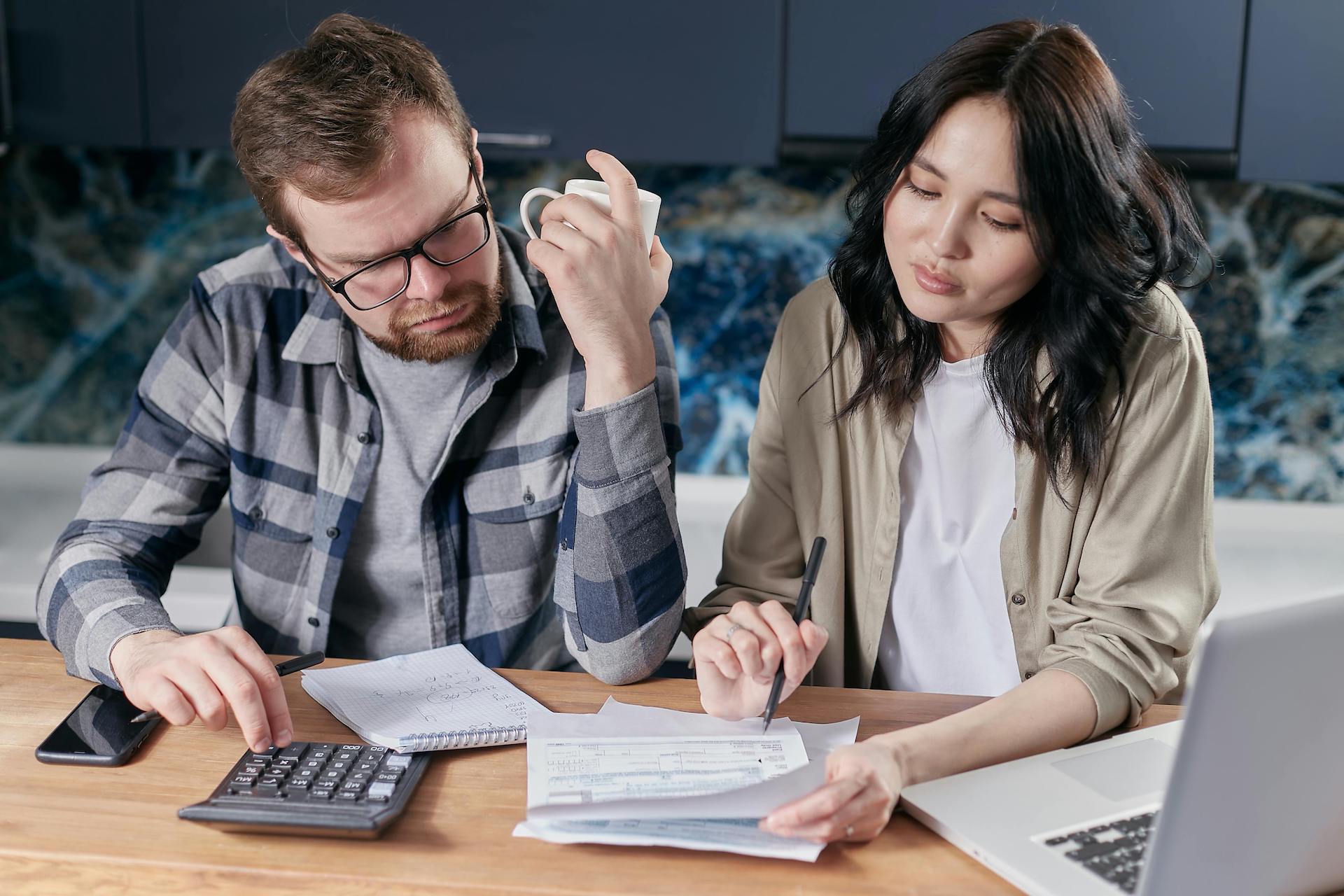Helpful Summary
- Overview: We provide a detailed review of 11 amazing Scrum tools that are sure to enhance your team’s productivity.
- Why Listen to Us: High-performing teams at companies like IKEA, T-Mobile, and Workday trust us to streamline their Scrum processes.
- Why It Matters: Investing in the right Scrum tools can drastically improve efficiency, productivity, and collaboration within teams.
- Action Points: We recommend Teaminal, Jira, Asana, Linear, monday.com, ClickUp, Wrike, TargetProcess, VivifyScrum, ActiveCollab, ScrumWise, and ScrumDo.
- Further Research: Check out the Teaminal blog for more expert insights into Scrum, Agile, and product management.
Looking For the Best Scrum Tools?
Teams that adopt Scrum boost their productivity up to 800% (according to Jeff Sutherland—one of the creators of Scrum). That’s a massive advantage—but it’s not automatic. To truly harness the power of Scrum, teams need the right tools to manage their projects and foster collaboration.
In this Teaminal article, we cover a ton of amazing options for managing, optimizing, and visualizing your Scrum projects. From Jira and Asana to Linear and monday.com, we’ve got you covered with a comprehensive list of top-notch tools.
But first…
Why Listen to Us?
Here at Teaminal, we are passionate about helping distributed Agile teams work smarter—not harder. That’s what inspired us to create an async Agile meeting tool that’s now used by hundreds of high-performing teams at leading companies like IKEA, T-Mobile, and Workday.

Besides our expertise in Agile methodology, we’ve invested time in researching and testing various Scrum tools. So, rest assured, our recommendations come from a place of authority and firsthand experience.
What are Scrum Tools?
Let’s start simple—what is Scrum?
Scrum is a project management framework that follows the Agile methodology. Essentially, it involves breaking down large projects into smaller, more manageable chunks (called sprints). Each sprint typically lasts for around 2-4 weeks, focusing on delivering a specific set of features or functionalities.
Want a more detailed explanation? Check out our comparison of Agile and Scrum.
Moving on, a Scrum tool is a project management tool that helps you implement and manage the Scrum framework. They provide features to help you manage Scrum’s various elements (think: product backlogs, sprints, and daily stand-ups) and track progress towards project goals.
Why Invest in Scrum Tools?
Boost Efficiency and Productivity
Scrum tools automate repetitive tasks like backlog grooming and progress tracking. This frees up valuable time for your team to focus on what truly matters—delivering high-quality work.
Enhanced Visibility and Transparency
Scrum thrives on clear communication and visibility. The right tools provide a central platform for the entire team to access project information, sprint details, and individual tasks. This fosters a collaborative environment where everyone can see the bigger picture and identify potential roadblocks early on.
Streamlined Collaboration
Scrum tools facilitate collaboration by providing features like discussion boards, chat functionalities, and real-time updates. This allows team members to stay connected, share ideas, and address issues promptly, leading to smoother project execution.
Criteria To Consider Before Choosing Scrum Tools
Ease of Use
A complex tool can slow down your team, which defeats the purpose of Scrum in the first place. So, prioritize user-friendly interfaces and intuitive functionalities to ensure a smooth learning curve.
Integrations
Does the tool play well with others? Integration with communication platforms, code repositories, and design tools can streamline workflows and boost collaboration.
Team Size and Needs
A small startup likely won’t require the same level of complexity as a large enterprise team. Consider your team size and specific needs. Do you need basic retrospectives, backlog management, or advanced reporting features?
Budget
Scrum tools come with various pricing structures. So, decide how much you’re willing to spend before committing to a tool. And remember that the most expensive tool doesn’t always mean the best fit.
11+ Scrum Tools You Need to Check Out
- Jira
- Asana
- Linear
- monday.com
- ClickUp
- Wrike
- TargetProcess
- VivifyScrum
- ActiveCollab
- ScrumWise
- ScrumDo
Teaminal
Before we dive into the main list, we wanted to introduce ourselves quickly.
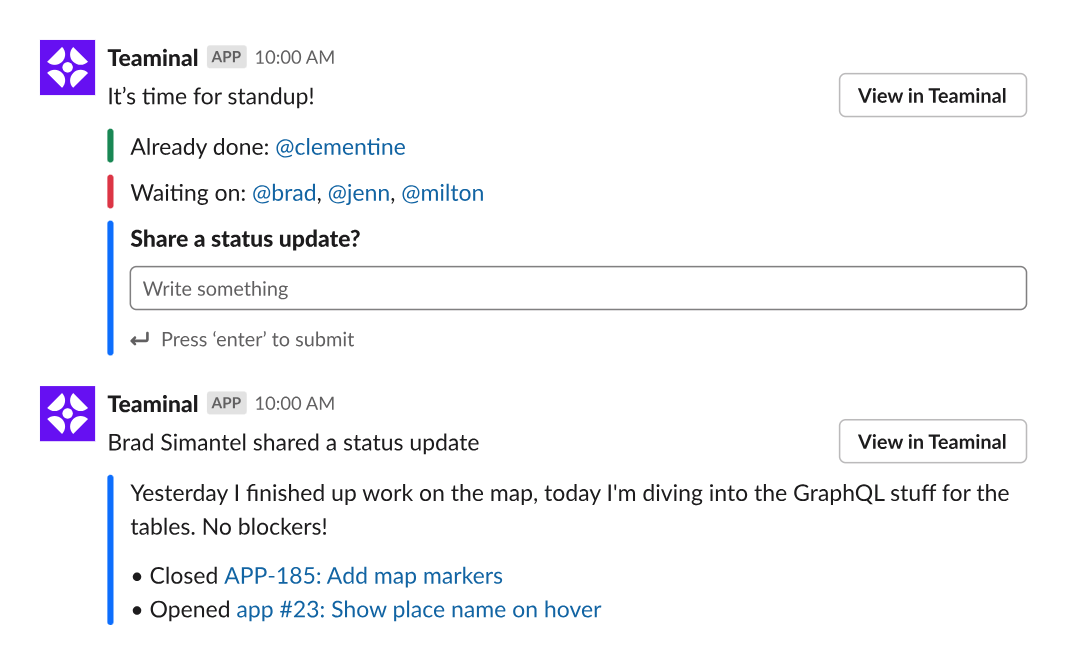
Teaminal is an async meeting tool for Scrum and Agile that helps you keep projects on track by optimizing Scrum ceremonies. How does this work? It’s simple—we integrate with your team’s Slack channels to facilitate async meetings, like:
- Standups
- Planning poker sessions
- Retros
- Backlog refinement
Team members can participate on their own time (no more scheduling around everyone’s busy schedules) and refer back to the discussion as needed. Since you already use Slack, it’s an easy addition to your workflow—and you can always switch to the Teaminal web app for a more detailed view.
Beyond that, we also integrate with tons of popular project management tools (many of which we’ll cover below) and code repos. This lets us pull in data on your team’s progress from sources like Jira, GitHub, and PagerDuty to enrich updates and posts.
Key Features
- Async Ceremonies: Conduct key Scrum ceremonies (standups, retros, poker planning, etc.) asynchronously.
- Slack Integration: Easily add Teaminal to your existing workflow by using our Slack integration.
- Project Management Tool Integrations: We integrate with popular project management tools like Jira, Asana, and monday.com to pull in data on your team’s progress.
- Reporting: Keep tabs on team sentiment, engagement, agility, and more with built-in analytics and reports.
Pricing
Teaminal is completely free for up to 15 users.
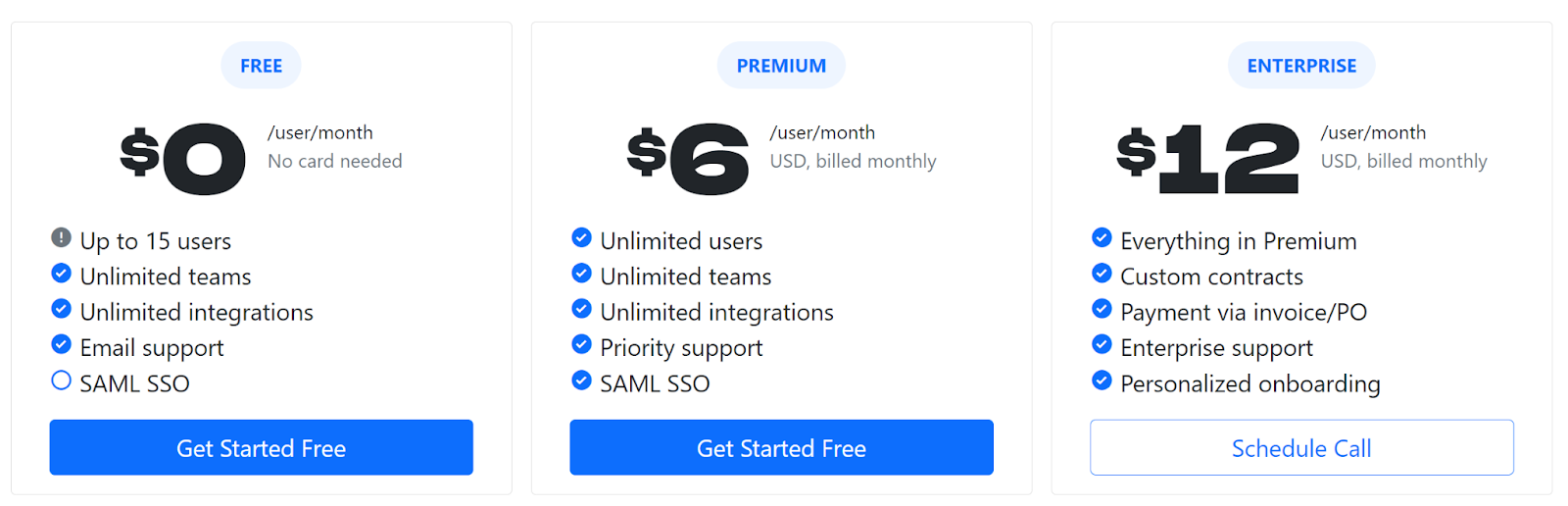
Our paid plans start at just $6 per user per month.
Pros
- Simple, lightweight, and easy to master
- Integrates with Slack
- Supports all key Scrum ceremonies
- Designed for distributed teams
- Great free tier
Cons
- Not designed for product management
1. Jira
Jira is a powerful project management tool used by Agile teams globally. It offers everything you need to support all stages of the Scrum lifecycle, from sprint planning and backlog management to actionable reports.
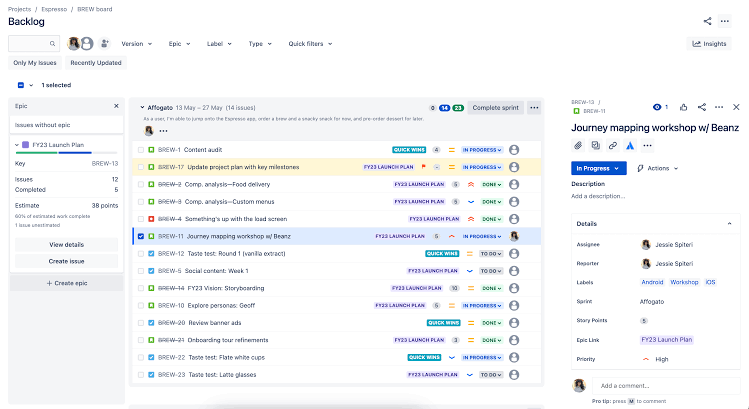
We believe Jira’s unique strength is its customizability. You can tailor workflows, boards, and reporting to match your team’s specific needs and preferences perfectly. But that’s not the only thing we like about it.
Jira also supports over 3,000 integrations to streamline your Scrum workflow—that’s the most you’ll find on this list. For example, you can easily integrate it with Teaminal to run your Agile meetings with more context.
Key Features
- Backlog Management: Organize and prioritize tasks with user stories, epics, and task prioritization features.
- Sprint Planning & Tracking: Streamline sprint planning with sprint boards and track progress with burndown and velocity charts.
- Reporting & Velocity Tracking: Gain insights into sprint velocity and overall team performance with comprehensive reports.
Pricing
For teams with fewer than 10 members, Jira offers a free plan with limited features. The Premium plan starts at $7.16 per month and provides unlimited members and access to over 250GB of storage.
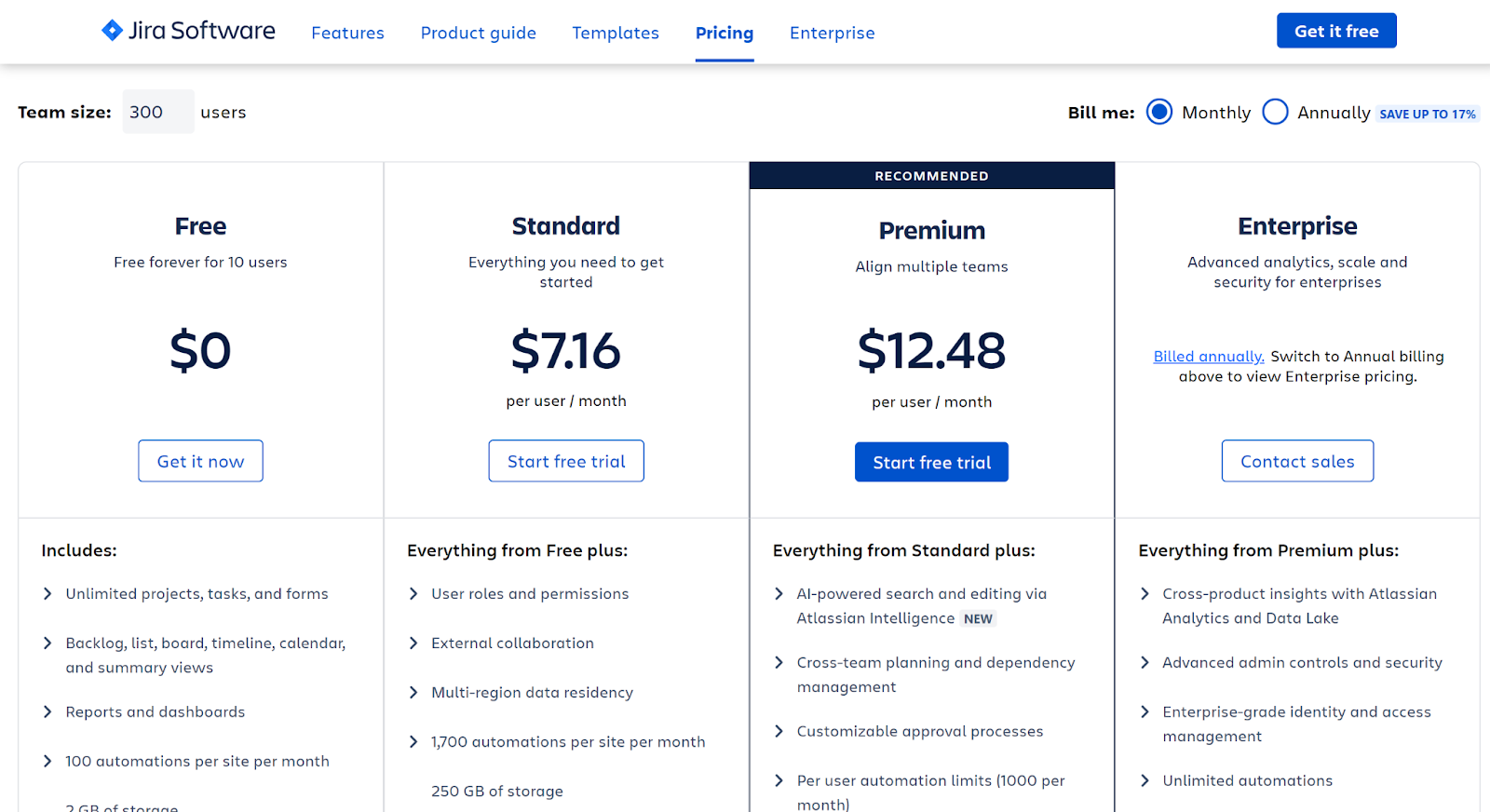
Pros
- Highly customizable
- Nice reporting capabilities
- Full-featured Scrum tool
- Lots of integrations
Cons
- Customization options might overwhelm small teams
- Steep learning curve
2. Asana
Asana is a very versatile project management tool that you can always adapt to various frameworks, including Scrum.
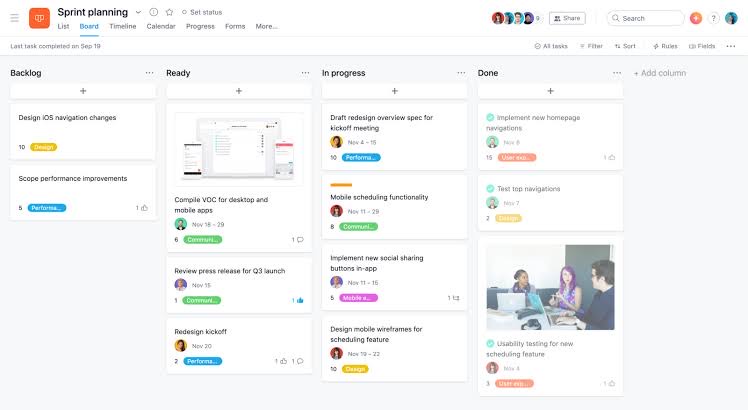
It offers powerful Scrum features like sprint backlogs, velocity tracking, and burndown charts. It also has built-in commenting and messaging for tasks. This helps you facilitate communication and collaboration on user stories and tasks within a sprint.
Key Features
- Board View for Sprint Backlog: Provides a board view that you can adapt for sprint backlogs.
- Task Dependencies & Assigning Sprints: Allows you to set task dependencies, ensuring tasks are completed correctly.
- Reporting & Team Tracking: Feature basic reporting features to track team progress and identify bottlenecks. Although not as detailed as Jira, you’ll still find this helpful for monitoring overall sprint performance.
Pricing
Like Jira, you can use Asana for free if your team has fewer than 10 members. But for anything above that, you’ll need to get the paid version, which starts at $10.99 per user per month.
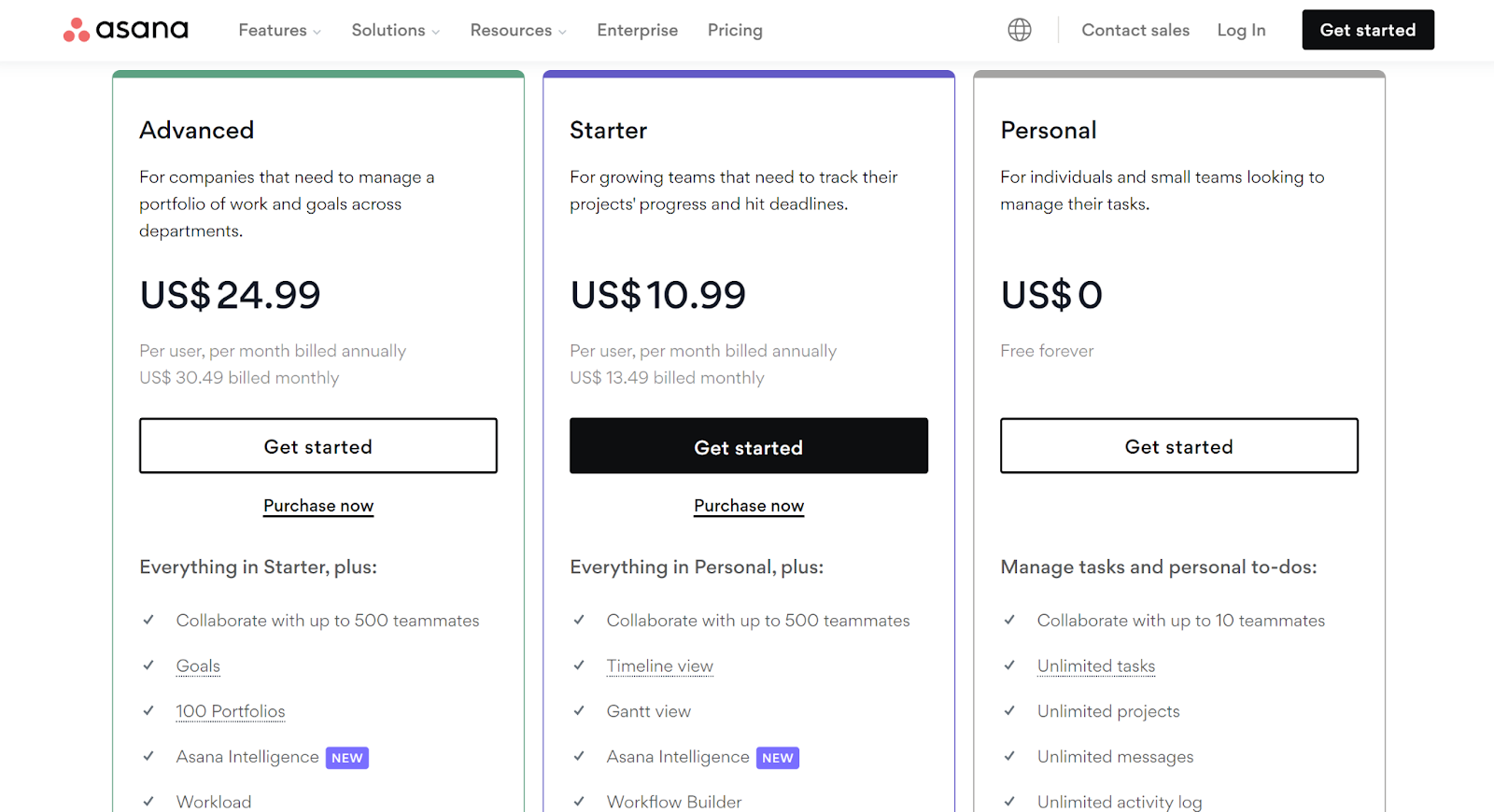
Pros
- Flexible and adaptable
- Basic reporting features
- User-friendly interface
Cons
- Limited reporting and metrics
3. Linear
Linear is a project management tool specifically designed for software engineering teams. As a result, it offers a ton of great Scrum-focused features.
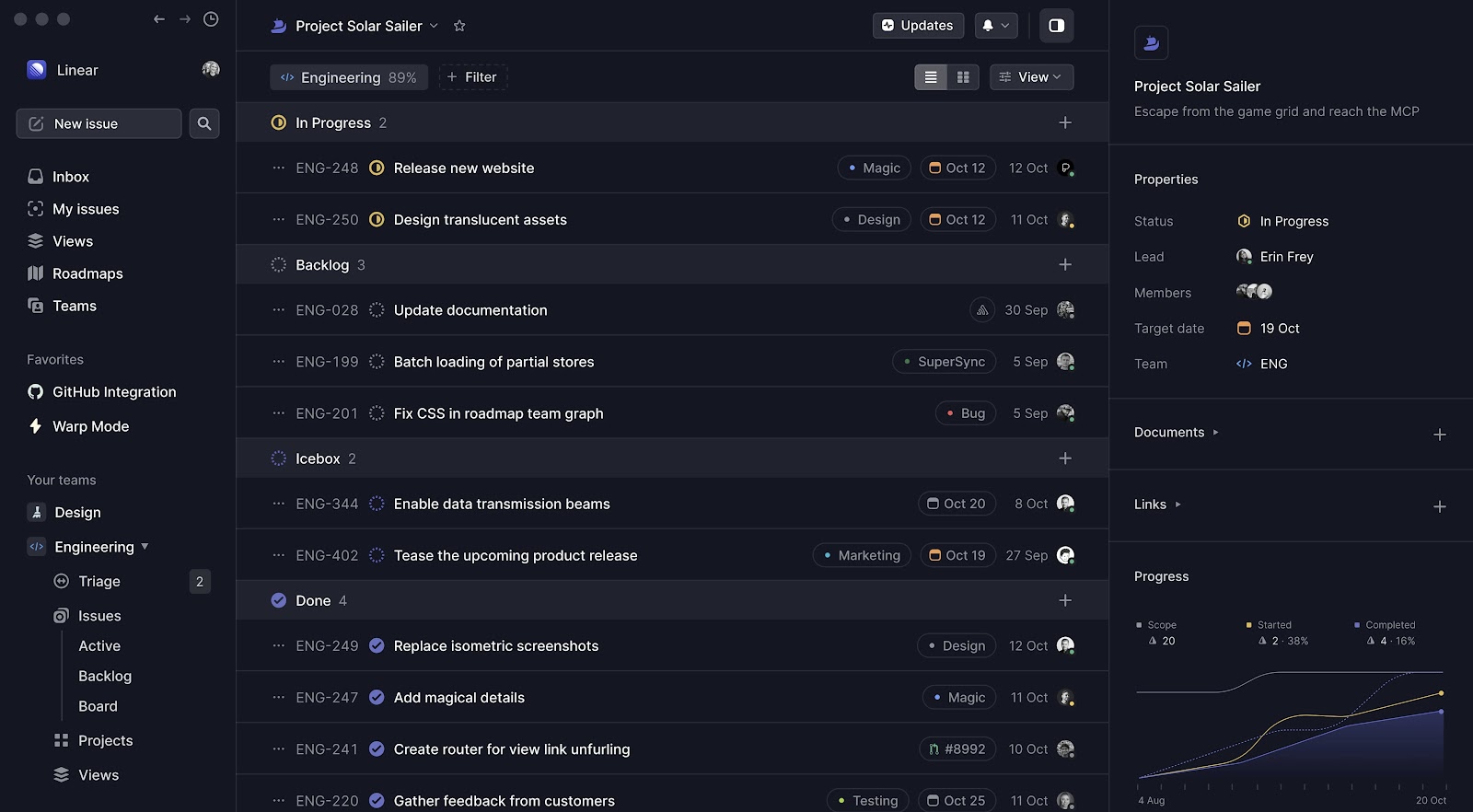
Linear is the perfect fit if you value simplicity and ease of use. With its intuitive interface and abundance of shortcuts, you’ll navigate tasks effortlessly without feeling overwhelmed.
Key Features
- Lightweight Backlog & Prioritization: Offers a simple backlog with features like issue creation, tagging, and drag-and-drop prioritization.
- Focuses on “Cycles” (Sprints): Uses the concept of “Cycles,” which function similarly to sprints. Teams can define cycle length, assign issues (tasks) to cycles, and track progress visually.
- Inline Discussions & Collaboration: Allows discussions directly within issues, facilitating communication and real-time collaboration on user stories and tasks during a sprint.
- Automatic Backlog Grooming: Automatically moves completed issues out of the active cycle, keeping the backlog focused on upcoming work.
Pricing
Linear operates on a freemium model.
The free version allows you to onboard all your team members. However, if you need more features, like guest accounts or unlimited issues, you’ll have to upgrade. The cheapest plan costs $8 per user per month.
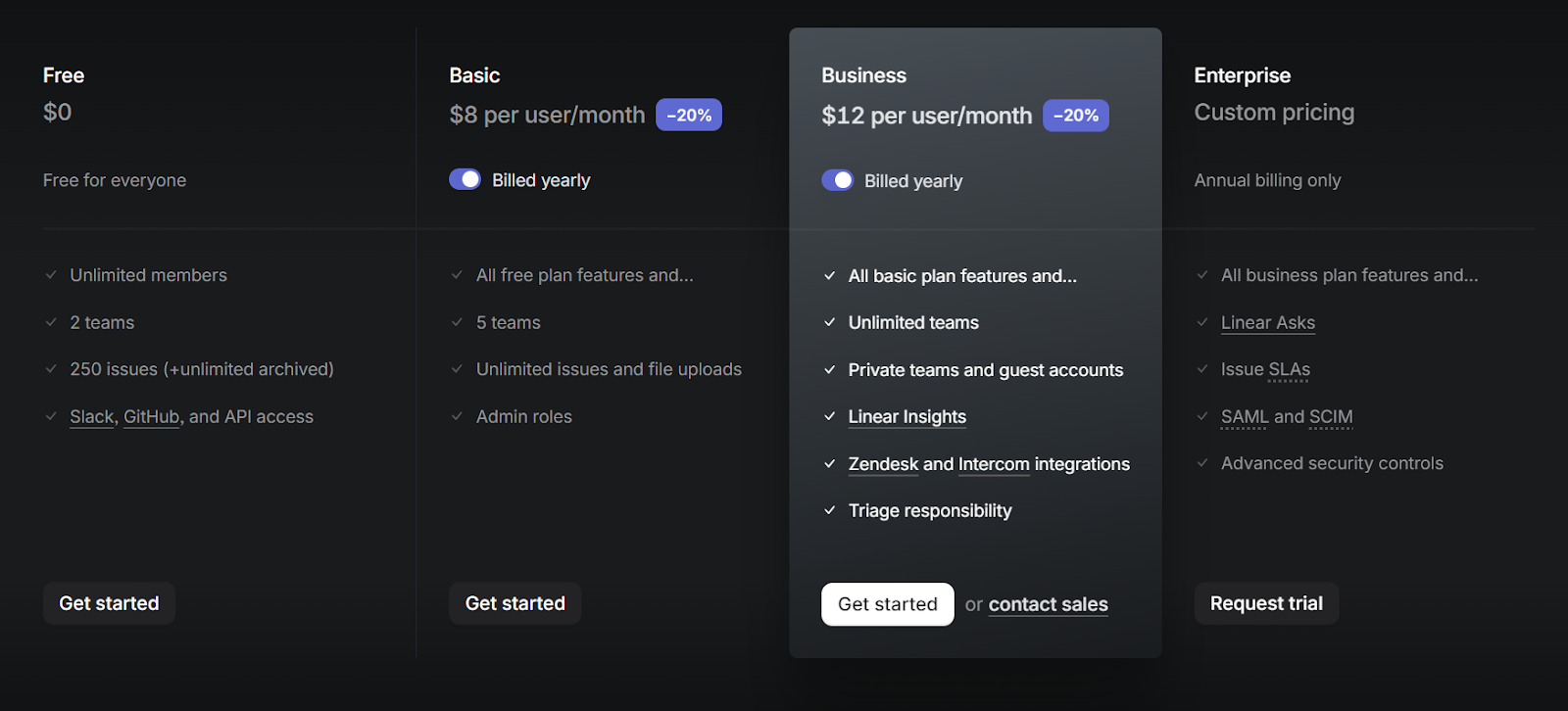
Pros
- Intuitive interface and design
- Fast and easy to use
Cons
-
Limited customization
-
Lacks native support for Scrum ceremonies (but these can easily be added with Teaminal)
4. monday.com
monday.com is another project management tool that makes Scrum project management simple. It has lots of templates to guide you at every point of the Scrum lifecycle, including backlog refinement, sprint planning, and task management.
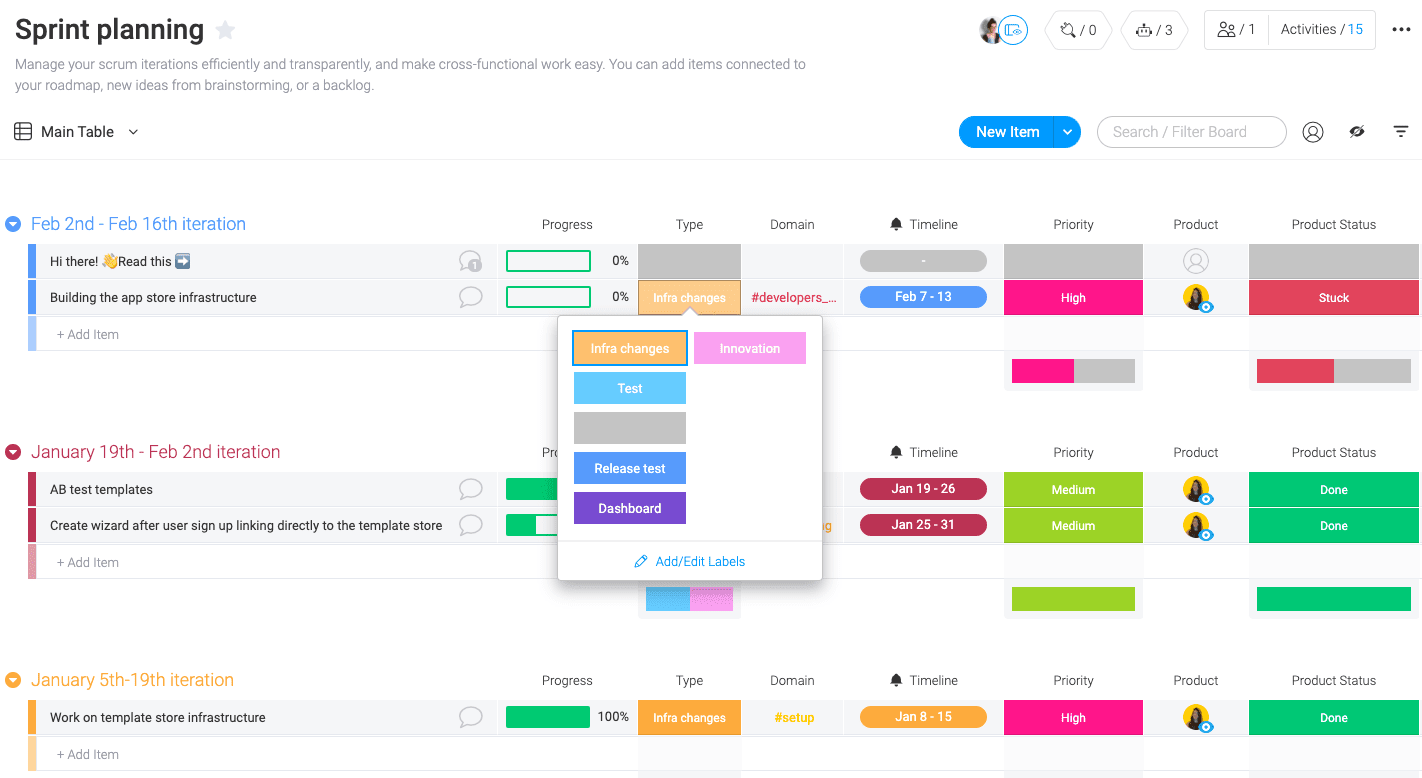
Plus, it provides multiple options to help you manage your Scrum tasks —table views, Gantt charts, Kaban boards, and even timelines.
Key Features
- Sprint Planning and Management: Define sprint goals, duration, and specific tasks.
- Automation: Offers customizable automation that can, for example, alert developers about roadblocks or automatically update task statuses.
- Burndown Charts: Compare current progress against the sprint’s planned progress.
Pricing
You can only have two team members on the free plan. Paid plans start at $9 per user per month.
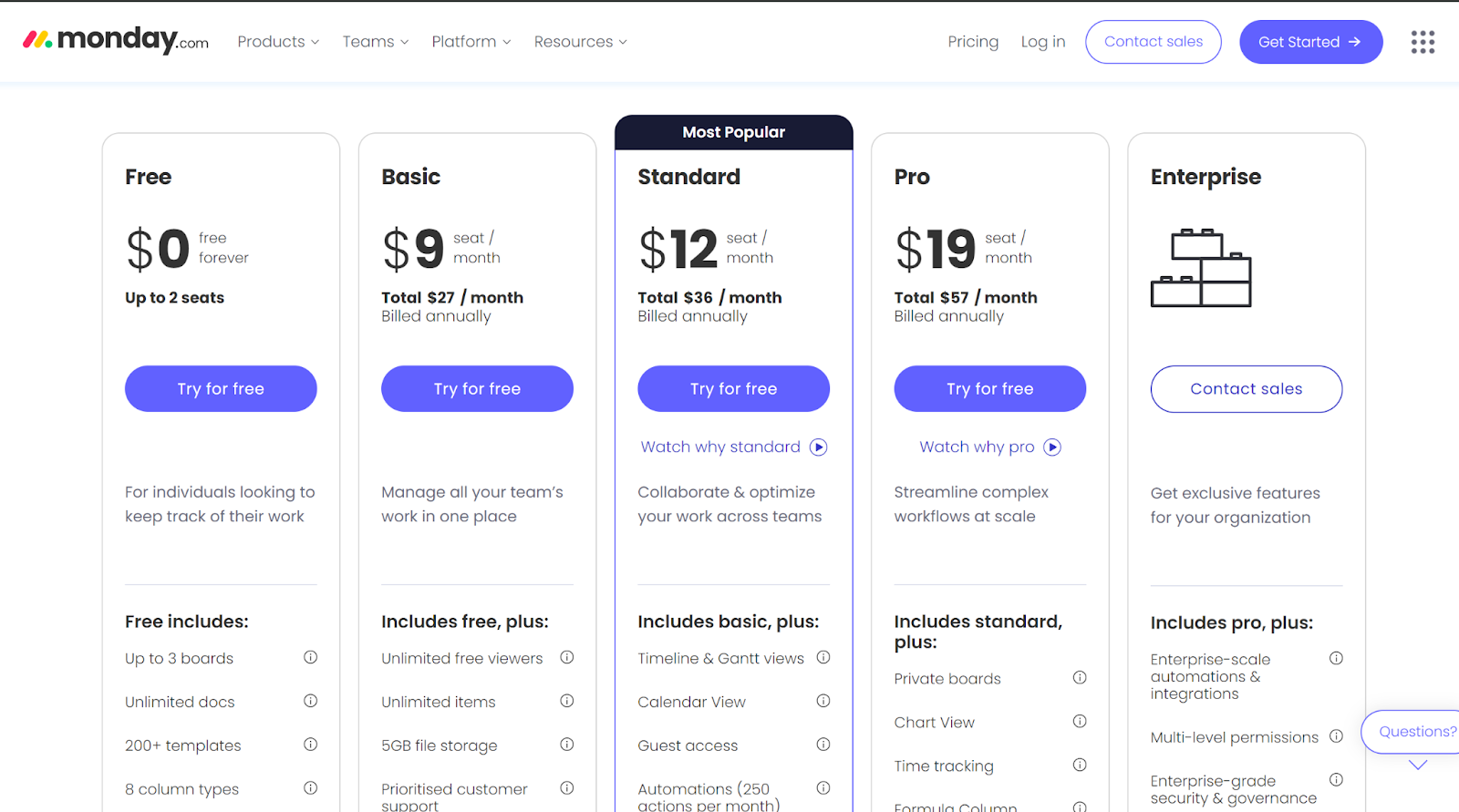
Pros
- Easy to use
- Decent range of Scrum features.
- Visually appealing and intuitive interface
Cons
- You need a higher subscription tier to access advanced features
5. ClickUp
If you’re looking for a feature-rich tool to manage your sprints, ClickUp definitely deserves a mention.
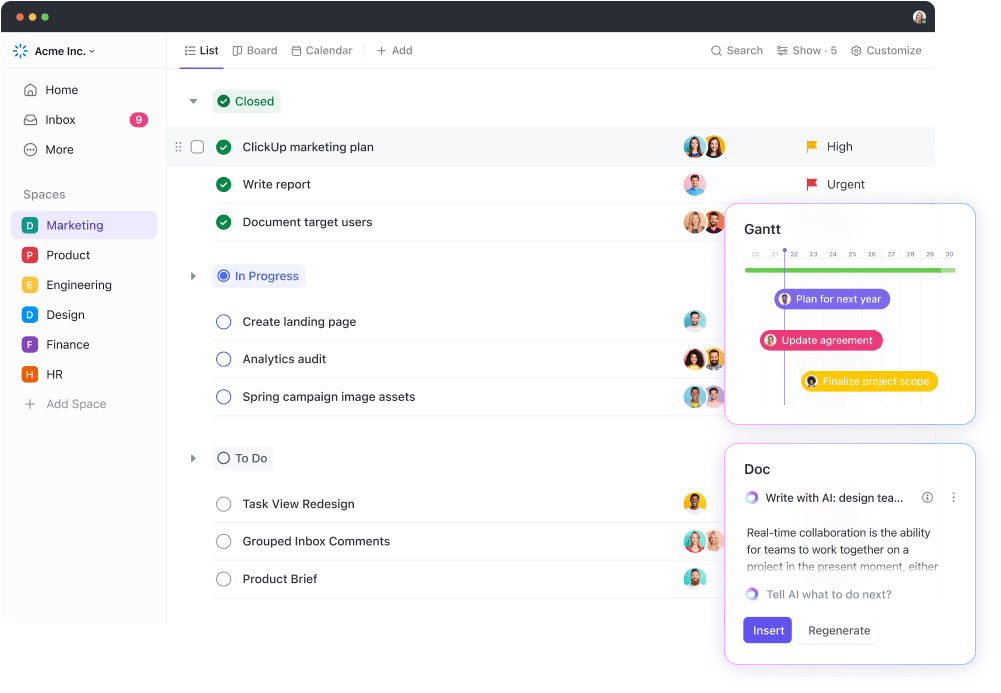
It has an absolute ton of features (hence the slogan “One App to Replace Them All”), including task management, time tracking, goal setting, and more. Plus, it offers a Kanban board view that is perfect for visualizing sprint progress.
Key Features
- Sprints: Define sprints with specific dates, assign priorities to user stories (represented as tasks), and allocate “sprint points” (effort estimates).
- Burndown Charts: Visualize the remaining work in a sprint through a burndown chartshowing the trend of completed work versus remaining work over time.
- Time Tracking: Track the time spent on each task during a sprint to better manage your team’s workload and efficiency.
- Task Dependencies: Set dependencies between tasks to ensure tasks are completed in the correct order.
Pricing
ClickUp has a free version that you can use forever. But if you need unlimited storage and more integrations, the paid version starts at $7 per user per month.
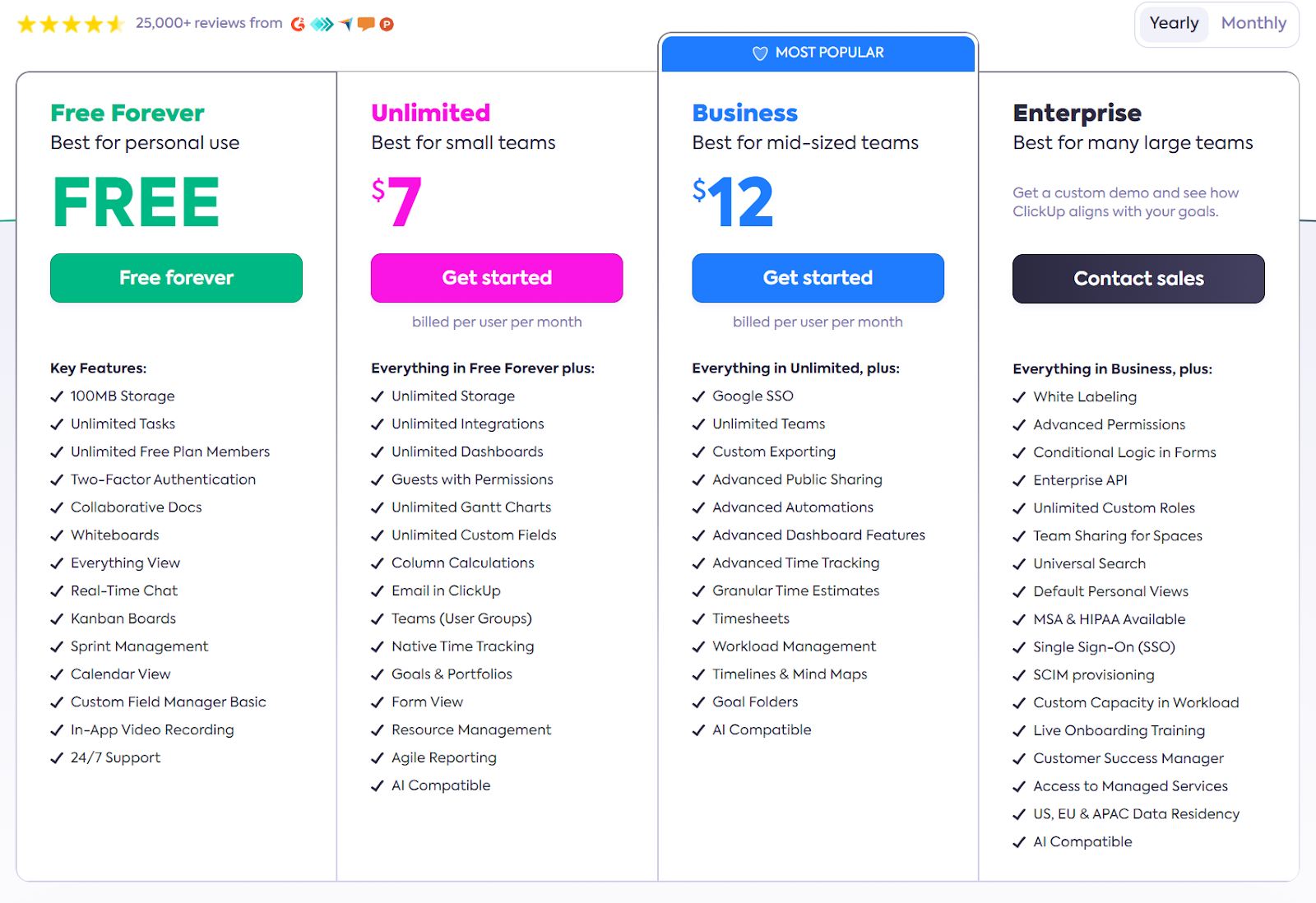
Pros
- Offers customizable workflow
- Good reporting capabilities
- Nice for other methodologies too
Cons
- A bit of a steep learning curve
6. Wrike
Whether you’re a small team of five or a huge, 25+ person unit, Wrike is a great option for project management.
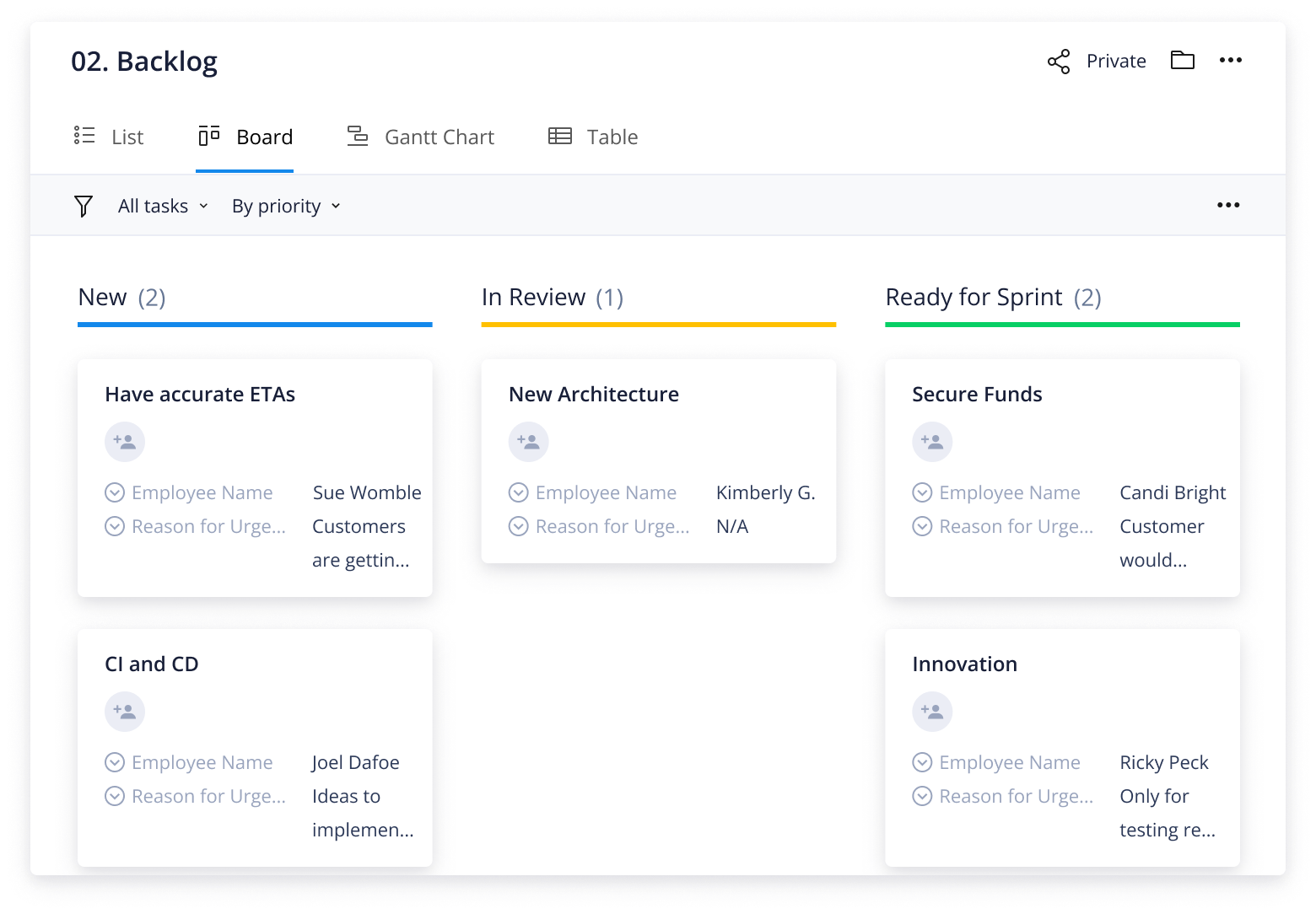
It can help you track tasks seamlessly, coordinate meetings, manage sprints, and more. You can also integrate with over 400 applications, including Teaminal. This extends the tool’s functionality and makes it more adaptable to different teams and use cases.
Key Features
- Product Backlogs: Easily create and manage product backlogs to keep your project organized.
- Sprints: Streamline sprint planning and tracking to maintain project development pace effectively.
- Daily Standups: Manage daily standups effortlessly, especially with integrations like Teaminal.
- Scrum Task Boards: Accessible to all team members, these boards ensure an organized approach to task management and progress tracking.
Pricing
Wrike offers a free plan with limited features. The entry-level Team plan costs $9.80 per user per month.
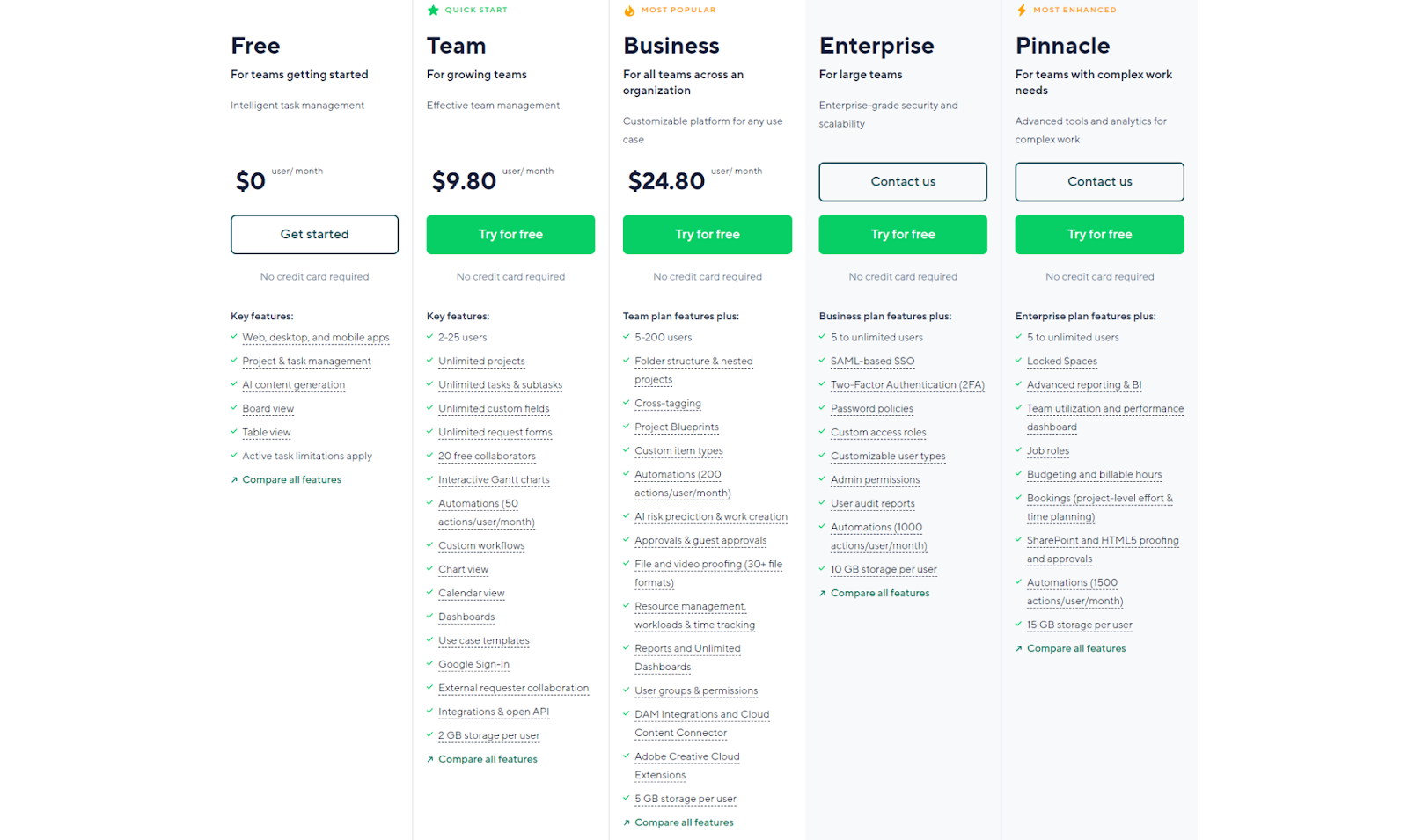
Pros
- Easy to use
- Has a free version
- Very scalable and customizable
Cons
- Slows down when there’s an extensive workload
7. Targetprocess by Apptio
TargetProcess is a full-blown Agile project management tool that’s great for Scrum.
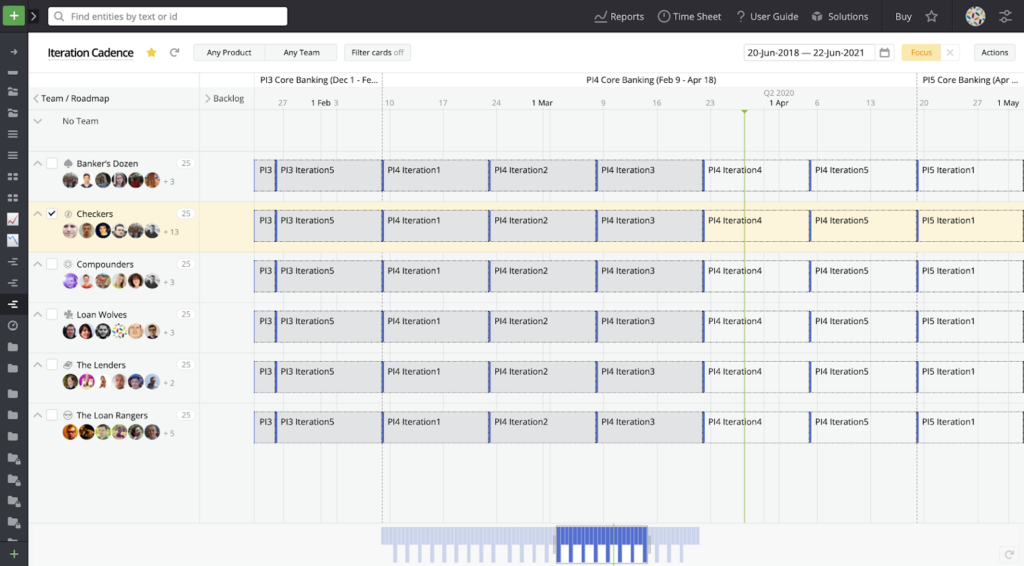
There’s just a lot to unpack. First, unlike some tools that separate product and sprint backlogs, TargetProcess allows you to manage both within a single, organized interface. This holistic view streamlines backlog grooming and ensures all project elements are readily accessible.
Another interesting thing is that you can use Targetprocess for Scaled Agile Framework (SAFe). That’s just a fancy way of saying it makes it super easy to scale your Agile processes as your team expands. So, if you’re looking for a tool that can grow with your team, this may be the one for you.
Key Features
- Backlog Management: Create, manage, and prioritize user stories in the product backlog.
- Backlog Refinement: Facilitate backlog refinement to continuously review, estimate, and prioritize user stories in the backlog.
- Sprint Cadence & Planning: Define Sprint cycles, plan the work for each Sprint, and track progress throughout the Sprint.
- Planning Poker: Estimate the complexity of user stories using collaborative planning poker sessions.
Pricing
Not publicly available.
Pros
- Customizable and scalable Scrum tool
- Facilitates collaboration
- Offers various reporting options
- Tons of Scrum-focused functionalities
Cons
- It might take some time to set up
- Can be difficult to navigate for new users
8. VivifyScrum
VivifyScrum is another excellent Scrum tool—and if you have less than ten team members, it’ll also help you save money.
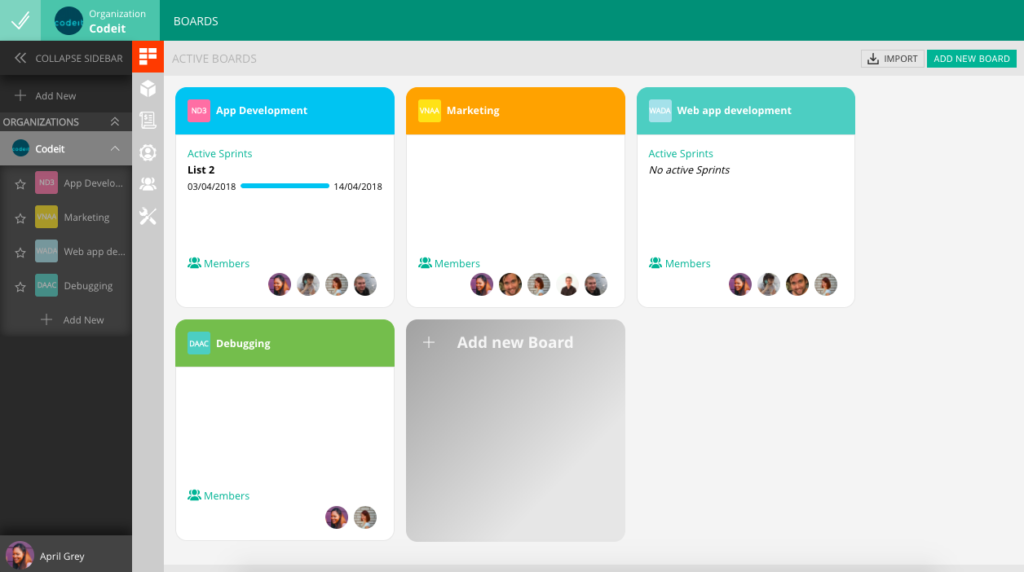
With this tool, you’ll get almost everything you need to successfully execute the Scrum frameworks… except for retrospectives. So, if you don’t mind using an external tool like Teaminal to faciliate these, VivifyScrum might be the perfect fit.
Key Features
- Free Scrum Training: Access to VivifyScrum’s online training course on Scrum fundamentals.
- Scrum Board with Backlog Management: Provides a visual Scrum board with customizable columns for user story stages.
- Sprint Planning & Tracking: Facilitates sprint definition, setting sprint goals, and assigning tasks (user stories) to the sprint.
- Burndown Charts & Reports: Generates burndown charts that visualize the remaining work in a sprint.
Pricing
If you manage fewer than 10 team members, you can sign up for free. For 11-50 members, the paid version starts at $4 per user per month, and the price goes up as your team population increases.
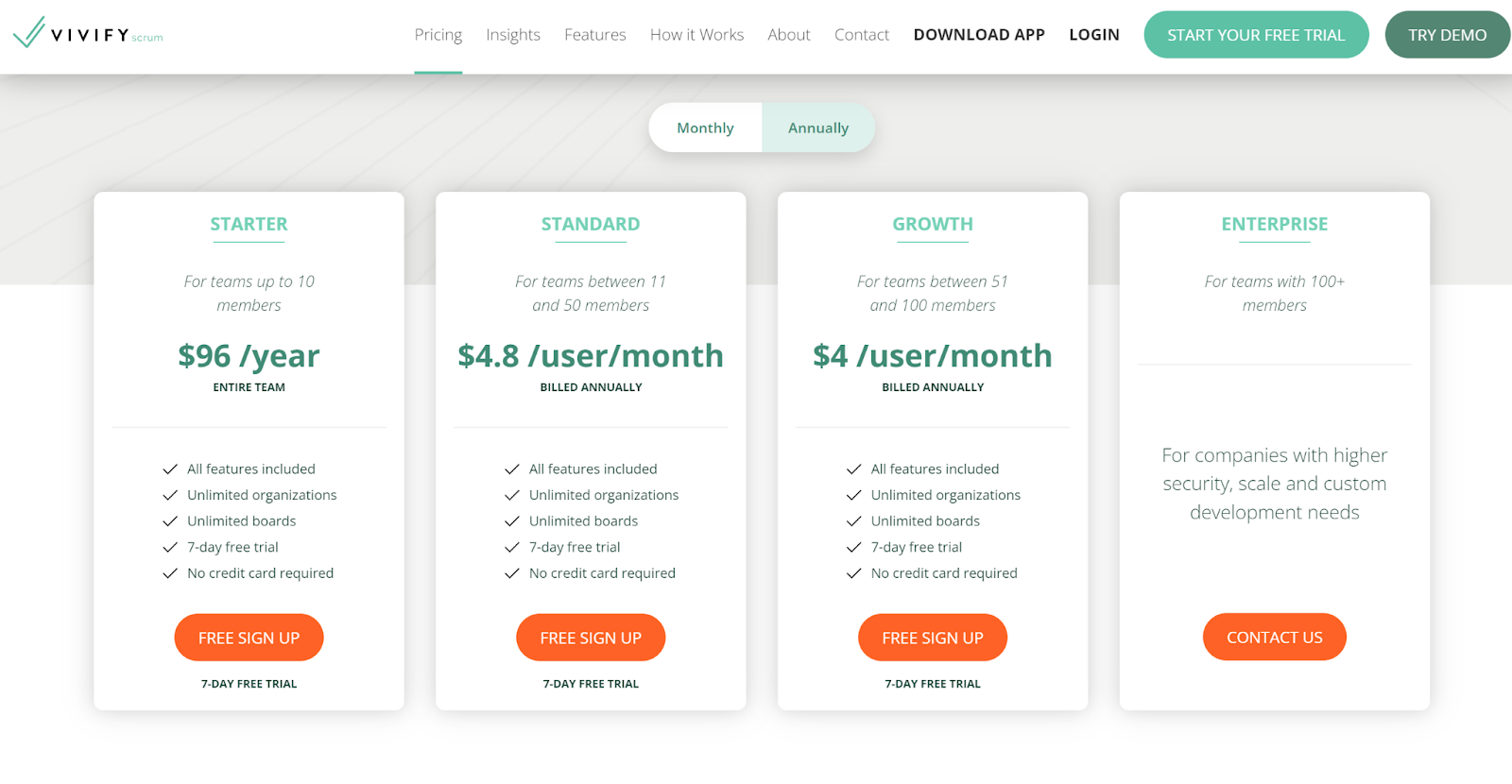
Pros
- Intuitive and easy-to-use interface
- Has most features for successful Scrum implementation
- Relatively cheap
Cons
- Lacks some advanced project management functionalities
- No support for retros
9. ActiveCollab
ActiveCollab, like most options so far, offers some powerful Scrum features, including sprint planning and management.
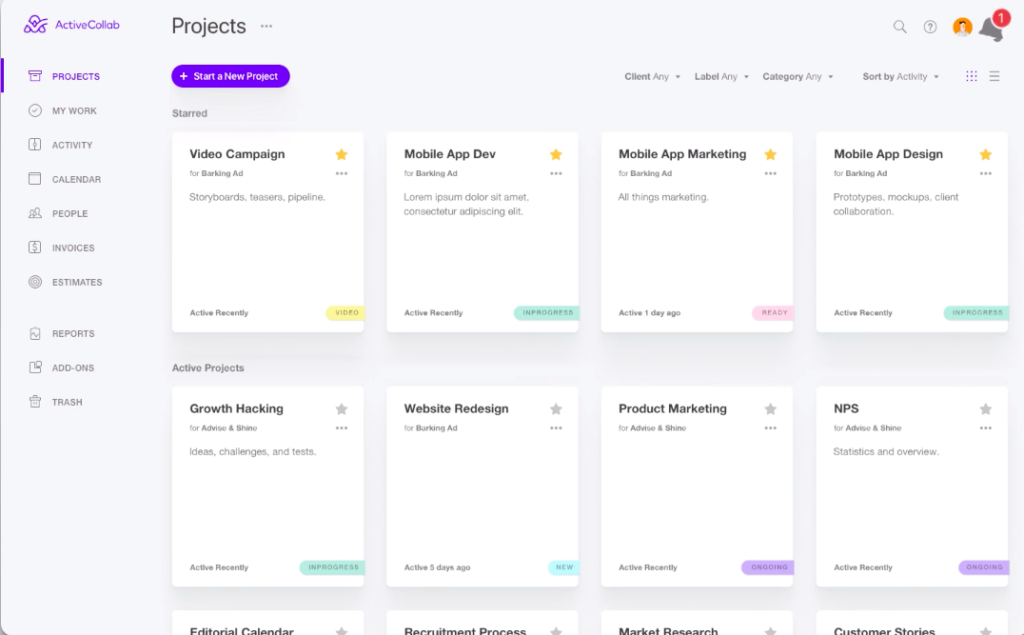
But what we really like about it is its attention to team collaboration.
First, it makes team discussions and file sharing super easy during projects. Plus, it also allows teams to define and use a “Definition of Done” to ensure all tasks meet the required standards before they are considered complete.
It’s a nice way to promote clarity and uniformity in expectations across the team
Key Features
- Tasks & Milestones: Tasks can be created to represent user stories, and milestones can be used to define Sprint goals.
- Estimation Techniques: Supports multiple estimation techniques like Planning Poker and T-shirt sizing.
- Time Tracking: ActiveCollab offers time tracking features that can be used to monitor progress within a Sprint timeframe.
- Reports: Provides reports that can be helpful for Scrum teams, though they might not be specifically designed for Scrum.
Pricing
ActiveCollab doesn’t have a free version. Pricing starts at $3.67 per member monthly and can go as high as $14, depending on the features you want.
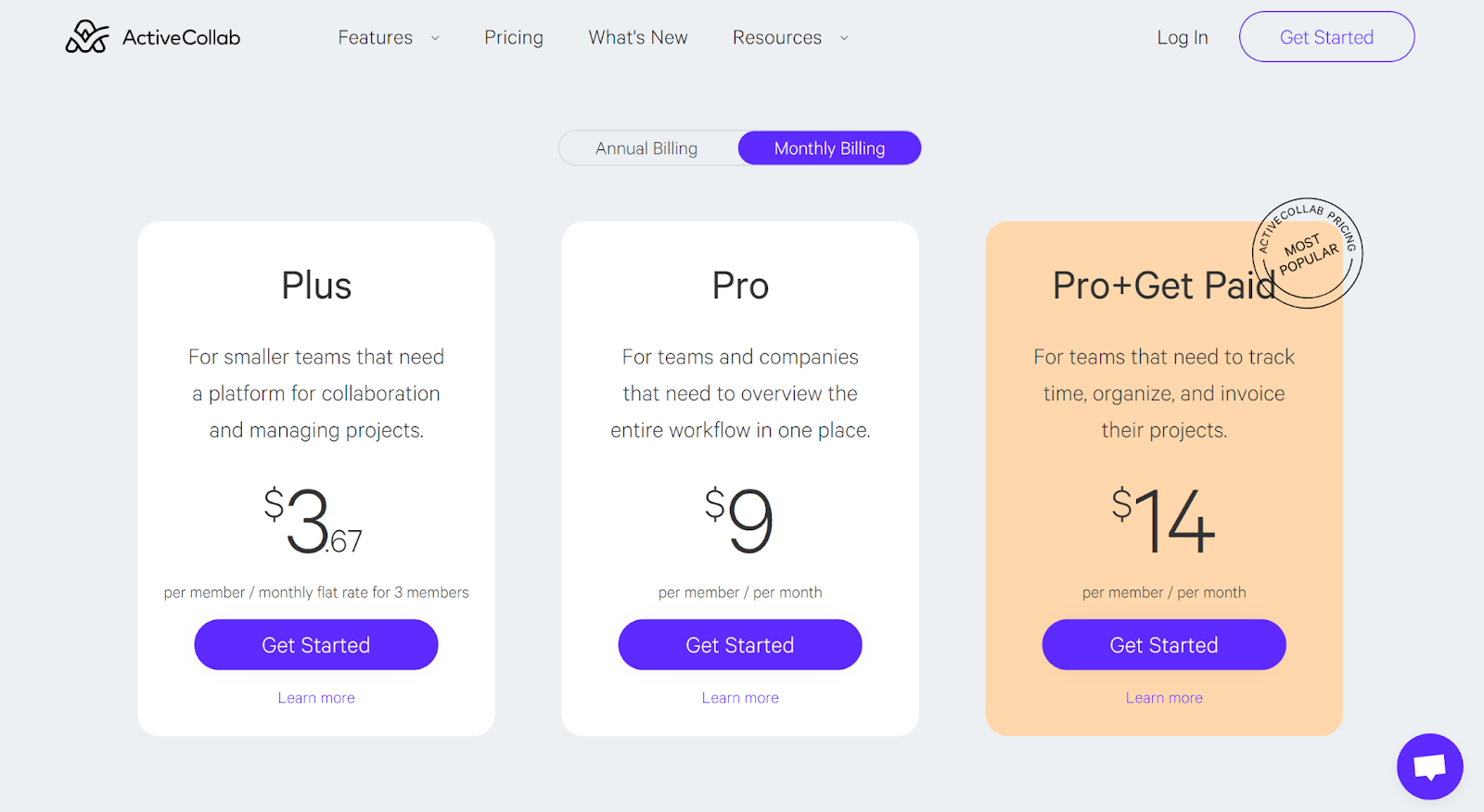
Pros
- Straightforward setup process
- Seamless team collaboration
- Low learning curve
Cons
- Many good features are restricted to the expensive plans
- The interface feels too basic.
10. ScrumWise
ScrumWise also nails all the basic features you need in a Scrum tool. You get to access product backlog management, epics, sprint management, and even burndown charts.
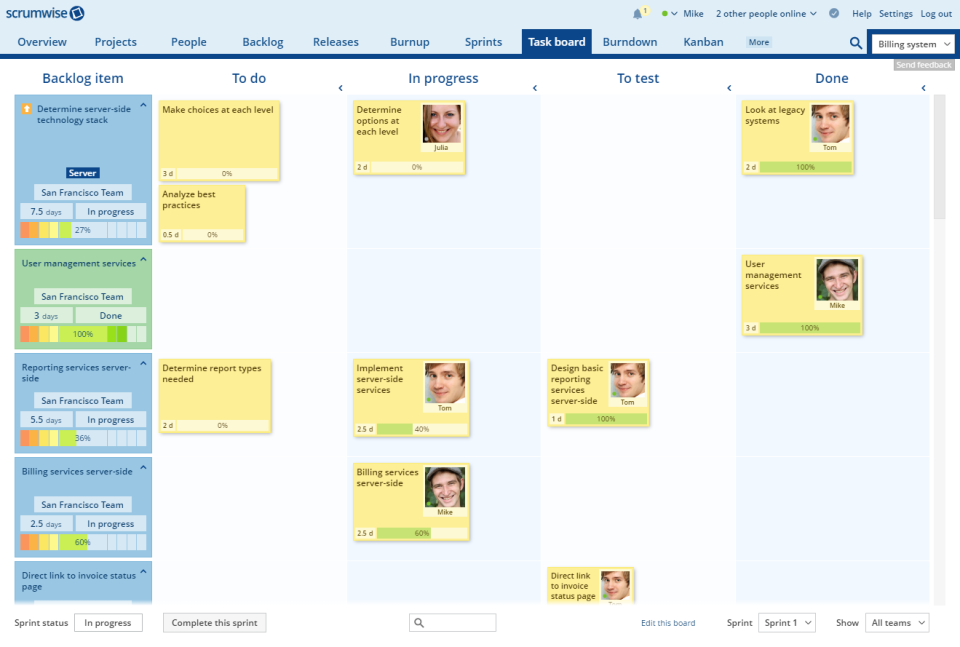
However, we noticed that the access control feature isn’t the most flexible out there. So, if that’s a deal breaker for you, we recommend checking out other alternatives on this list.
Key Features
- Scrum Board with Backlog Management: Has a virtual Scrum board with customizable stages for user stories.
- User Story Management: Create user stories, estimate effort (story points), and assign them to Sprints.
- Meeting Management: Helps you manage Scrum rituals like daily stand-ups, retrospectives, and planning meetings.
- Reporting & Analytics: Provides reports and analytics relevant to Scrum, such as velocity reports and burndown charts.
Pricing
Costs $9 per user monthly if you pay monthly. This drops down to $7.5 if you choose annual billing. You can also test the waters with a 30-day free trial.
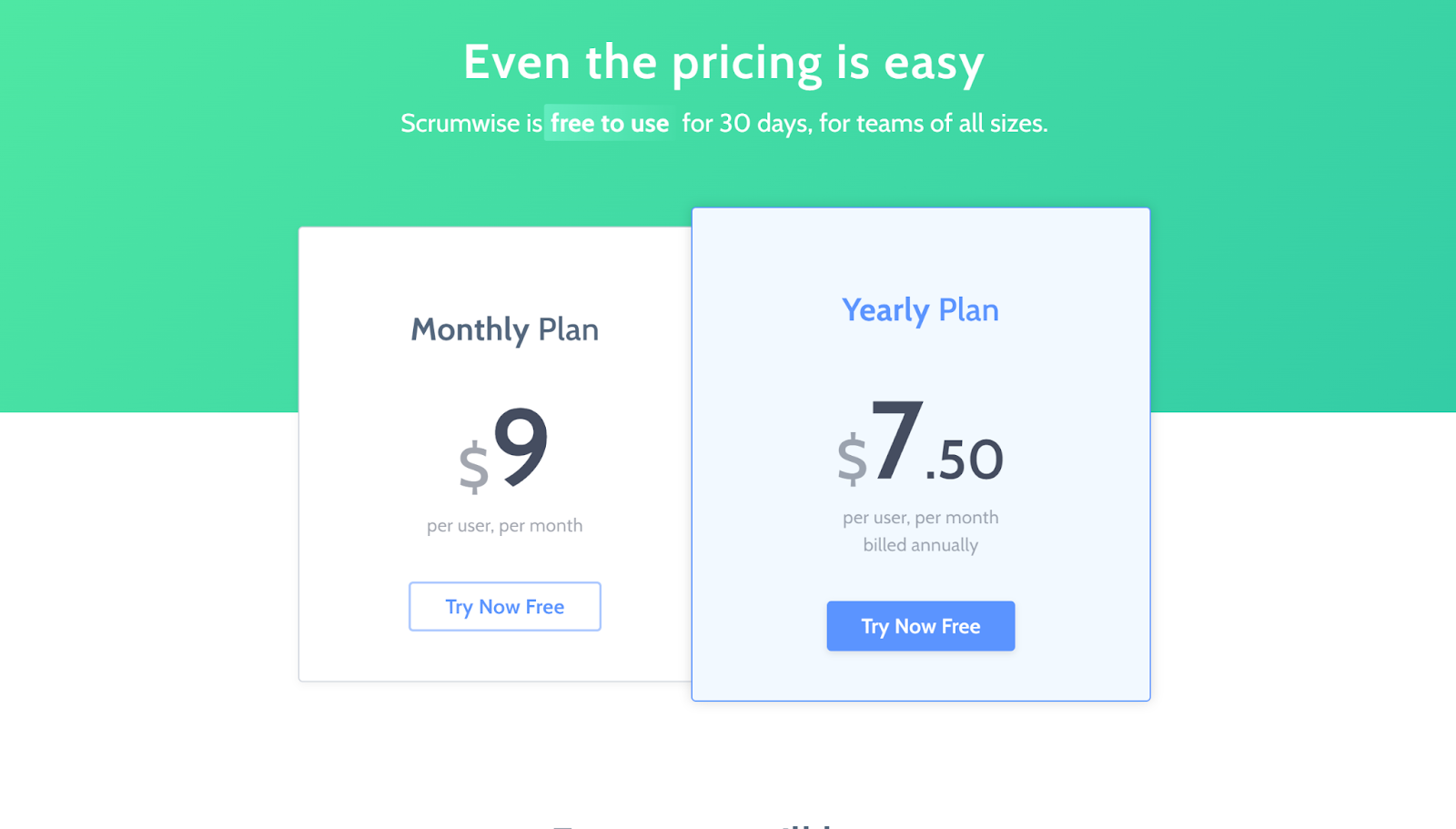
Pros
- A decent range of Scrum-focused features
- Intuitive interface
Cons
- Limited access control
- Less sophistication compared to tools like Asana and Jira
- No free version and its price isn’t justified.
11. ScrumDo
Last but not the least—ScrumDo. This is a versatile project management tool that does just as well with Scrum.
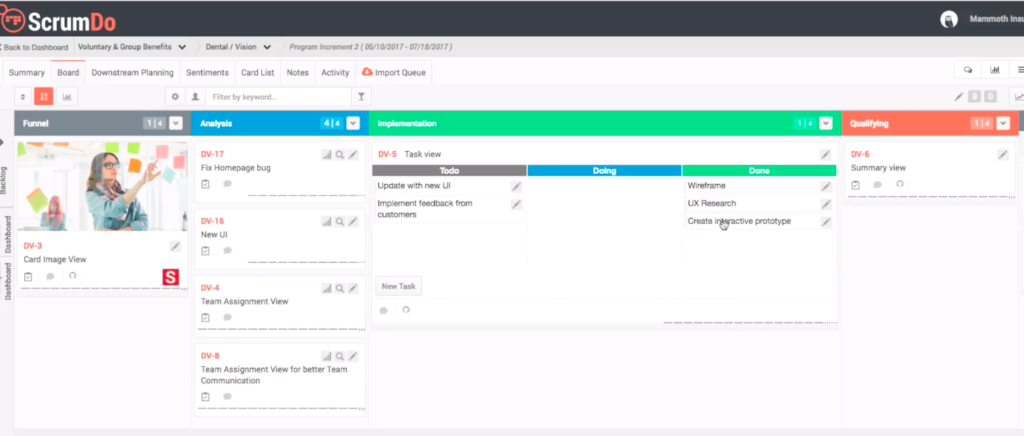
ScrumDo excels in facilitating Agile practices and offers additional flexibility with the ScrumBan methodology, which combines Scrum and Kanban approaches to workflow management.
Key Features
- Cumulative Flow Diagrams: Visualize the flow of work items through different stages of the Scrum process.
- Sprint Backlog Management: Managing the sprint backlog so that your teams focus on the work planned for the current Sprint.
- Task Dependencies: Ensure task completion in the correct order.
- Burnup and Burndown Charts: Burndown charts track remaining work, while burnup charts track completed work. These visualizations help assess Sprint’s progress.
Pricing
ScrumDo doesn’t offer a free version. Its pricing plan starts at $8.89 per use monthly. With this plan, you can bring in up to 10 users and create three workspaces.
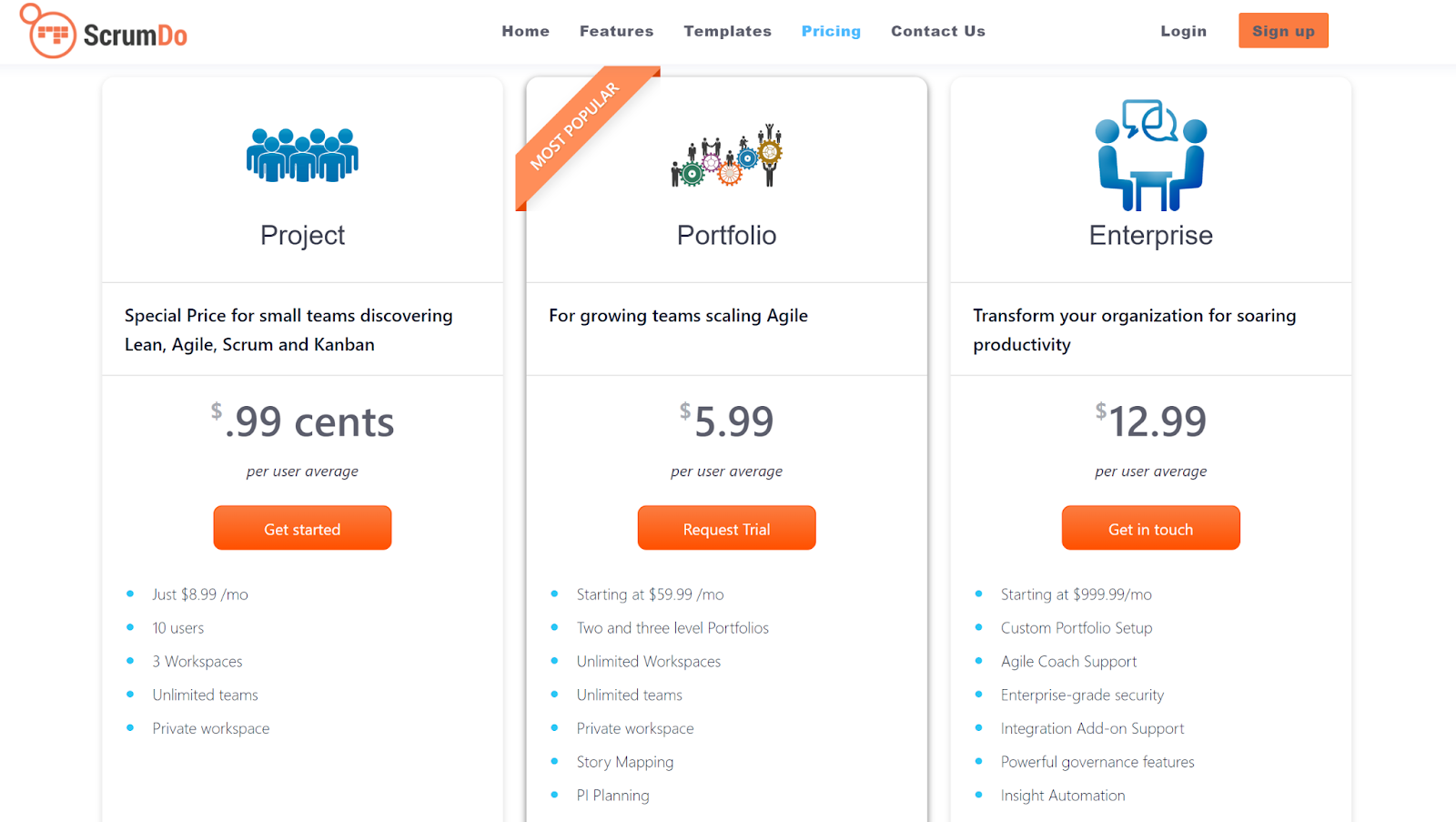
Pros
- Very scalable platform
- Intuitive and easy to use
- Full-featured
Cons
- No timeline view feature
Optimize Scrum at Your Organization
Scrum tools bring several benefits to teams looking to elevate their productivity. There are hundreds of Scrum tools out there, but in this article, we’ve helped you narrow down your search with a range of fantastic options.
Also, keep in mind that Agile ceremonies play a vital role in any Scrum team’s success. Teaminal is purpose-built to streamline these processes, allowing your team to conduct async rituals that enhance communication and limit wasted time.