Connect Slack to Teaminal
To hook up your Slack account to your Teaminal team, visit the integrations page and click on the “Add to Slack” button.
After you connect, Teaminal will map Slack users to Teaminal users based on email address. If you have users in Slack that aren’t in Teaminal, they won’t be connected.
Standups with Jira
Once connected, the Teaminal bot will take care of reminding your team about standup and collecting status updates:
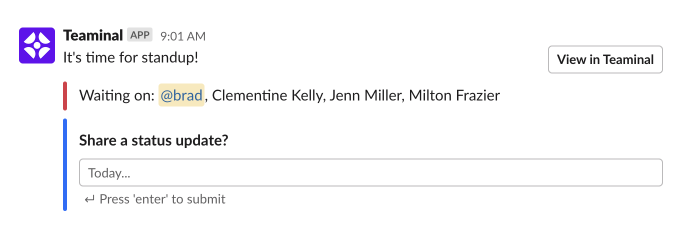
Whenever someone on your team checks in, their update is neatly formatted and broadcast to the channel of your choice in Slack. Blocking issues are highlighted in red:
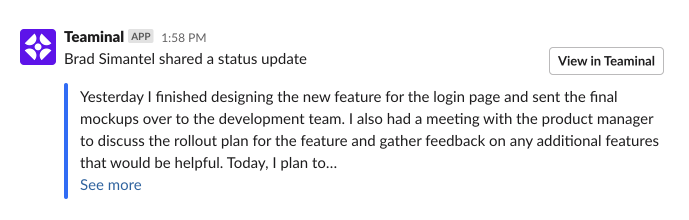
Planning Poker with Jira
Backlog Refinement with Jira
Retros with Jira
Teaminal Slack Settings
To customize how your team will receive update broadcasts from Teaminal in Slack, open the “Slack” panel on the Integrations page.
(image of integrations page)
By default, Teaminal will broadcast a check-ins individually as they are published, and a summary report at the team summary time. However, you can enable publication of a report’s check-ins to a single thread by enabling “Broadcast check-ins into a summary thread” in the Slack settings in Teaminal.
When this option is enabled, the summary report is published as the anchor message of the thread, and is continuously updated as check-ins are published to the thread.
Troubleshooting
Resetting your connection
If your Slack connection isn’t working properly, try removing and adding the connection back again. None of your existing data will be affected.
To do that, visit the Integrations page and click on the “Remove from Slack” button. When the page reloads, click on the “Add to Slack” button.
Can’t find private channel
Teaminal can only be used in public channels at this time - it can’t be used in private channels.
Switching channels
If you’d like to switch the channel Teaminal is broadcasting to, go to your team’s settings page and select a new channel in the “Slack channel” dropdown. None of your data will be affected.